Poll sessions are now fully supported on Admin and Moderator Panels. This means it is possible to view poll results directly on both Admin and Moderator Panels, in real-time!
A new section at the top of both panels also enables you to view nested polls and a real-time visual representation of the results.
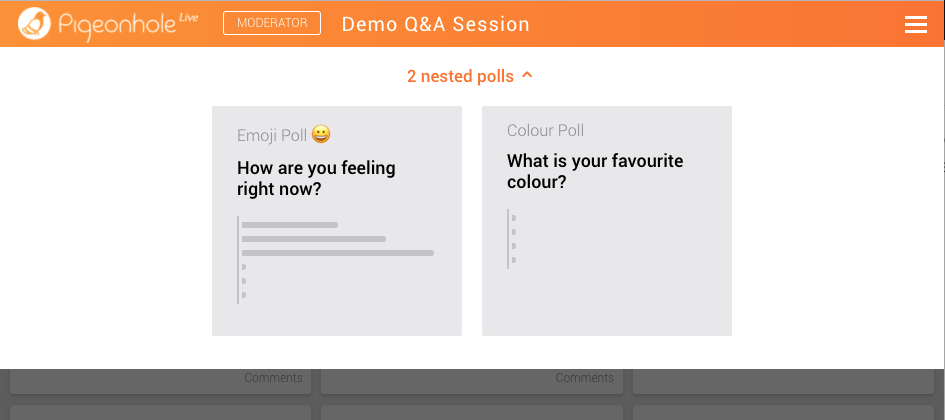
That means that without navigating to the poll from the current Q&A session, you can actually see if people are actively voting, and what the results are looking like so far. This feature provides a quick snapshot of the poll's activity, allowing you to gauge the level of audience engagement at a glance. For example, no votes has been cast yet for the poll on the right.
You can click onto the poll to view the full results. For this particular sample poll, we opted to use Emojis as answer options instead of text, infusing the poll with a lively and engaging dimension.
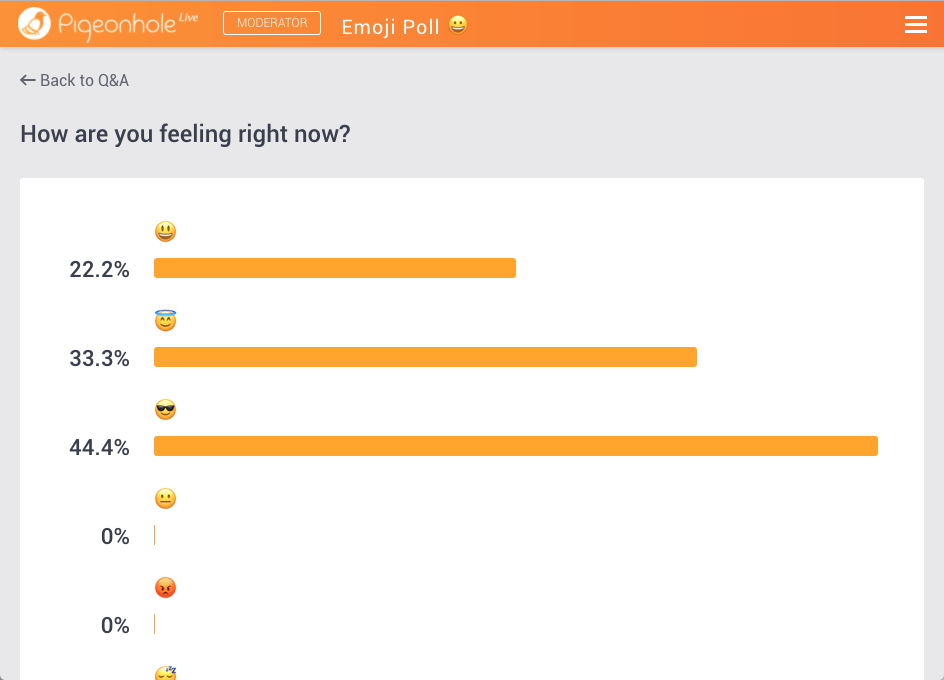
If you look closely, you'll see that the screenshots above show the Moderator Panel. Well, it looks and works the same in the Admin Panel too!
For the Moderator Panel, we are always careful to avoid adding new functionality and complicating the interface for Moderators/Speakers. As such, nested poll sessions don't appear by default on the Moderator Panel. To enable it, you will enable the "Show nested sessions" option in the Options panel.


