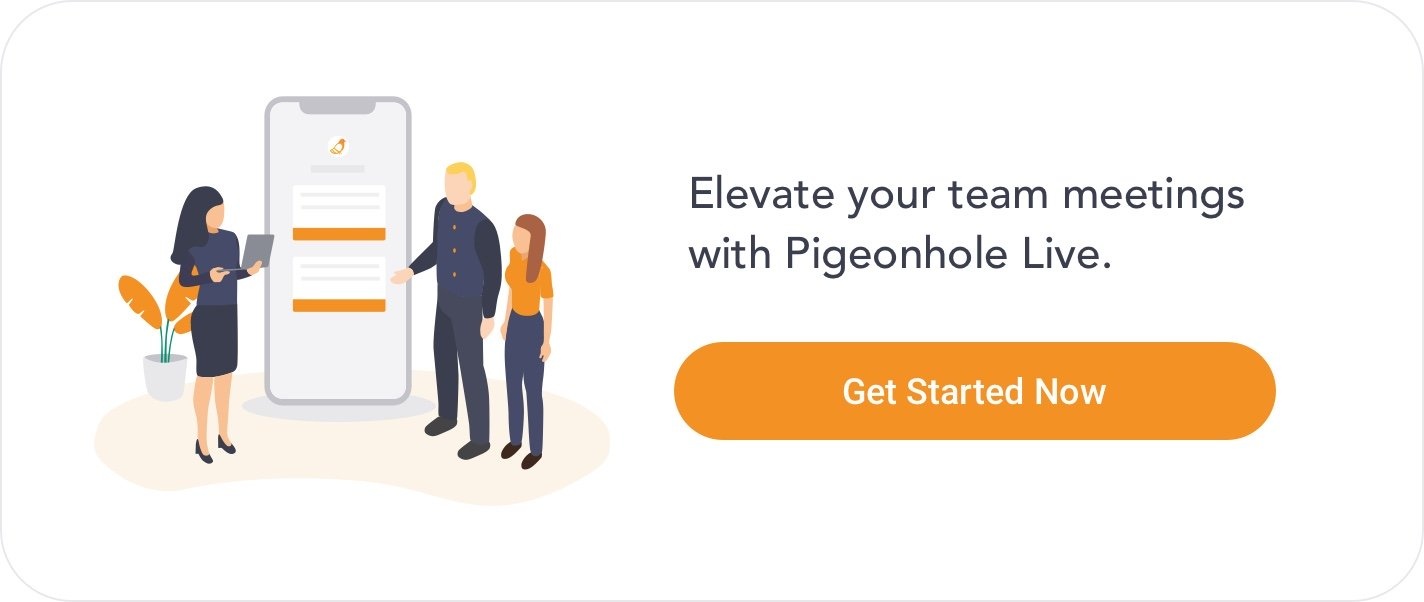3 Reasons Your Meetings Are Boring (and How to Improve Them)
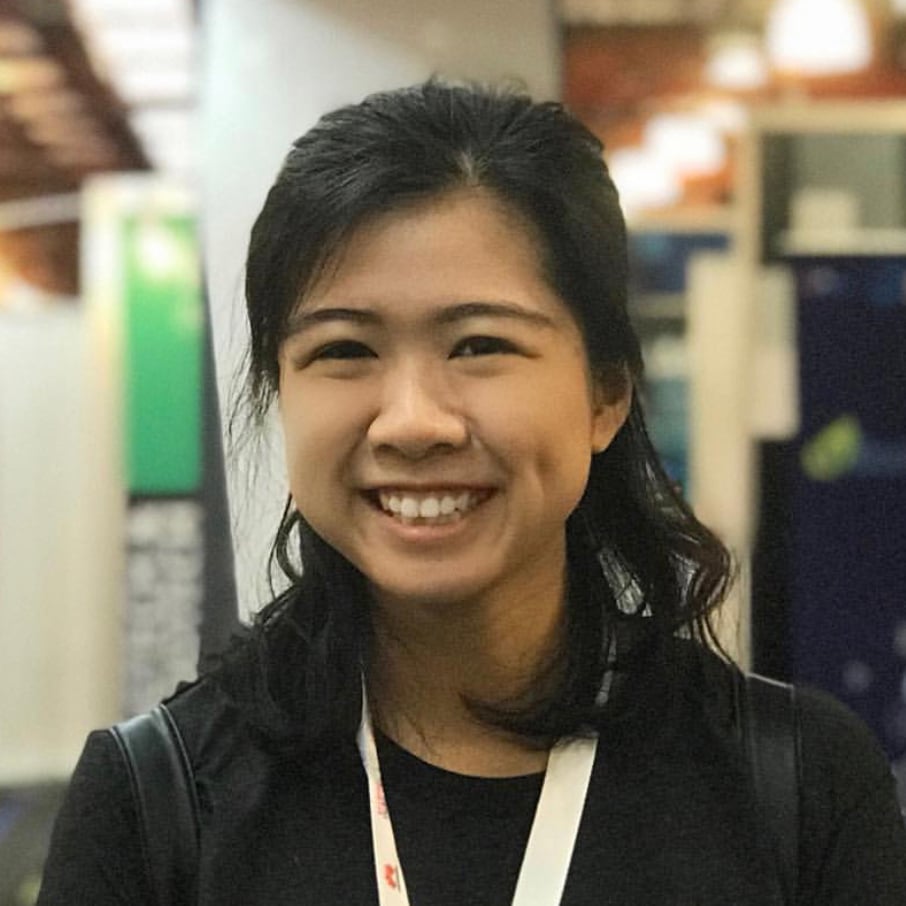
Annie Teh
June 2, 2025

Table of Contents
We’ve all had terrible meetings. The real trials of working life are the overdrawn, dull, or exasperating routine of meetings that take up a bulk of our time and yet accomplish nothing. They are the empty calories in our workplace diet - we may be doing something, but we add no value to our work.
Bad meetings aren’t just annoying — they have a very real impact on employee happiness. According to an article by MIT Sloan Management Review, the most crucial factor in job satisfaction was how employees felt about the effectiveness of meetings. Employees who attend longer and more unproductive meetings will be more dissatisfied with their jobs and have a higher chance of leaving the company.
So what is it about meetings that pushes people out the door? We list the three main culprits and actions you can take to eradicate your workplace from detrimentally bad meetings.
1. Too many people in a meeting
Two’s company, three is a crowd, and more than twenty people in a meeting is just asking for wasted time. Many companies fall into the trap of pulling more people into a meeting than necessary, but the more people get involved, the less engaged each person will be.
Social anthropologist Northcote Parkinson speculates that a meeting with five people is the most efficient. Above nine, productivity will deteriorate, as most people present will not be participating and are either doing other work or just plain daydreaming.
Actionable:
To ensure that the meeting goes as smoothly as possible, be strict with your invite list. Harvard Business Review states that these are the people to invite:
- The key decision makers for the issues involved
- The ones with information and knowledge about the topics under discussion
- People who have a commitment to or a stake in the issues
- Those who need to know about the information you have to report in order to do their jobs
- Anyone who will be required to implement any decisions made
2. Not having an agenda
It may seem like common sense to have an objective for your meetings, but many still miss this crucial step.
![]()
Even if you may have a vague purpose in mind when calling for the meeting, not having an agenda written down and shared with the people involved is as good as wasting their time. They will not be aligned on the purpose of the meeting and no one will know what they have to achieve at the end of it. A simple 5-minute update meeting could turn into a 40-minute brainstorming session. A 15-minute discussion could include an extra 10 minutes of complaining.
Without direction, a short and sweet meeting succumbs quickly to confusion, procrastination, and chaos.
Actionable:
As a rule, the burden of setting an agenda falls on the person calling for the meeting. If it is a regular weekly or monthly team meeting, have a dedicated agenda-setter. This could either be the manager or a team lead.
The agenda will include:
- Key points of discussion
- Person-in-charge of leading the discussion
- Decisions to be made
- Prioritisation of discussion points
If another point of discussion comes up, address it only after the meeting is over, or set another meeting for it. An agenda tool, like the one we have on Pigeonhole, will help keep everyone on track.
3. Sticking to a formula that doesn't work
There is a misconception that there is only one way to hold meetings — a bunch of people sits around a table, with one person presenting while other people ask questions or keep quiet.
But just because we’ve always done meetings like this doesn’t mean that we have to keep using the same methods. CEO of Amazon Jeff Bezos is well-known for his out-of-the-box meeting styles. Everyone has a moment of silence at the beginning of the meeting to read through a written six-page narrative memo - no bullet points allowed. Each company will have a unique method that works for them, but you won’t know what they are until you try different things.
Actionable:
Try new techniques in conducting your meeting once in a while. Here are some suggestions that could help get you started:
- Don’t sit, walk. Walking sometimes helps free those creative juices. Some of the best decisions have been made while on a walk.
- Open up Q&A before the meeting starts instead of after. This could give everyone time to think about what questions they want to ask and ensures that all key concerns are addressed.
- Consider going virtual instead. It takes a lot of time to gather everyone in person, and sometimes it’s not even necessary. Hold it on Slack or Google Doc, and use Pigeonhole’s agenda tool to keep everyone on track.
The more creative you get with it, the higher your chances are to discovering your team’s hidden potential.
Frequently Asked Questions
Q. What is virtual event management software?
A. Virtual event management software is a digital platform that helps organizers plan, manage, and execute online events such as webinars, virtual conferences, and hybrid meetups. It offers features like registration management, live polling, Q&A, attendee engagement tools, analytics, and integrations with video conferencing platforms.
Q. Why should I use virtual event management software?
A. Using virtual event management software simplifies coordination, increases attendee engagement, and offers data insights for performance tracking. It streamlines tasks like registration, agenda setup, speaker management, and audience interaction—saving time and improving the overall event experience.
Q. What features should I look for in virtual event management software?
A. Look for features like live Q&A, polls, chat, breakout rooms, registration forms, attendee analytics, speaker tools, and integration with platforms like Zoom or Microsoft Teams. A good tool should be easy to use, customizable, and scalable for your audience size and event type.
Q. Can I use event management software for hybrid events?
A. Yes, many virtual event management platforms are designed to support hybrid events. They allow organizers to engage both in-person and remote attendees through shared Q&A, live streaming, chat, and polling tools—all managed from a single dashboard.
Q. Is there free virtual event management software?
A. Yes, several platforms like Pigeonhole Live offer free plans with limited features. These are great for small-scale events or trial runs. As your needs grow, you can upgrade to paid plans for advanced capabilities like moderation, analytics, and integrations.
Q. How does virtual event software improve attendee engagement?
A. Virtual event software enhances engagement through interactive tools such as live polls, Q&A sessions, real-time reactions, word clouds, and breakout rooms. These features encourage active participation, reduce drop-off rates, and create a more dynamic attendee experience.
Q. What are the best platforms for virtual event management?
A. Top platforms include Pigeonhole Live, Hopin, Zoom Events, Webex Events (formerly Socio), and Whova. The best choice depends on your event size, budget, and the level of interactivity you need.
Download our ebook to uncover more ways to apply the two-way conversation approach in your town halls.