Pigeonhole Live’s Guide on How to Host Successful Hybrid Events

Sarah Lim
February 3, 2023
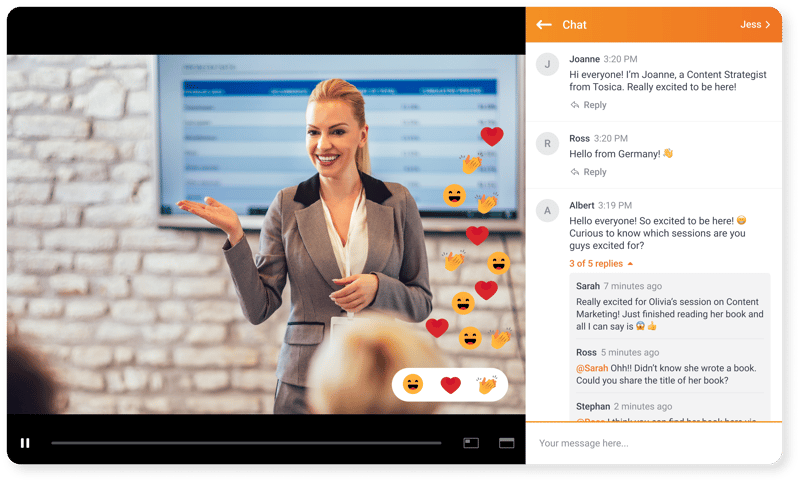
Table of Contents
Hybrid events are the future of the events industry. Want to make yours a success? Check out our ultimate guide, filled with expert tips and industry examples to help you elevate your events and engage your audience like never before!
The events industry has gone through massive challenges in the past few years. If there’s a key principle that every event planner can agree with today, it is to ‘design for flexibility’. One of the ways this is done is by running a hybrid event.
Combining creativity and technology, hybrid events have allowed us new ways to keep creating authentic experiences. It enables flexible participation options for both planners and guests, it engages current and new audiences in a personal way, and it prioritizes the health, safety, and accessibility of all involved.
What is a hybrid event and why use them?
A hybrid event is when you combine in-person and virtual experiences, allowing attendees to participate in-person or online. This format gives you the benefits of both traditional and virtual events, including increased accessibility, audience reach, and engagement opportunities.
Let's say you are hosting a charity fundraiser, and you want to make the event more accessible to a wider audience. In this case, you can use Pigeonhole Live to run a hybrid event that allows people to participate remotely.
You can create real-time polls that allow remote attendees to vote on different fundraising options, making them feel more engaged and involved in the event. You can also use the Live Q&A feature to allow remote attendees to submit their questions to the host, who can then answer them live during the event.
By leveraging the power of technology, you can create a more inclusive and interactive fundraiser that connects with a broader audience and raises more funds for your charity.
Challenges of running a hybrid event
Hybrid events bring together the benefits of both in-person and virtual events, but they also face the same challenges that come with each type of event. Here are some that you may encounter:
- Technical difficulties: Hybrid events require technology and equipment to run smoothly. Technical issues such as poor Internet connection, and audio or video malfunctions can negatively impact the attendee experience.
- Balancing in-person and virtual activities: It can be difficult to strike a balance between in-person and virtual components. Organizers must ensure that both audiences receive a similar experience and level of engagement.
- Managing different time zones: If the virtual component of the hybrid event is accessible from different time zones, it can be challenging to schedule sessions that are convenient for everyone.
- Maintaining attendee engagement: With attendees in different locations and participating in different ways, it can be challenging to maintain their engagement throughout the event.
- Ensuring data privacy and security: When handling virtual components, organizers must ensure that sensitive information is protected and that all data privacy and security measures are in place.
Use technology to enrich your hybrid events
As a tech platform that's been in the business of enabling vibrant two-way interactions since 2010, Pigeonhole Live is now even more equipped to support live and virtual audiences on the same platform. Our customizable features can fit your event branding and integrate seamlessly into your preferred event platform or your very own event website.
Here’s how you can easily use Pigeonhole Live for both in-person and virtual participants.
1. Access chats, Q&As, and polls easily with a unified and seamless registration
Virtual participants who join an event session that is using our Chat, Q&A, or Poll feature via a virtual event site will be automatically signed in to Pigeonhole Live using their event registration details.
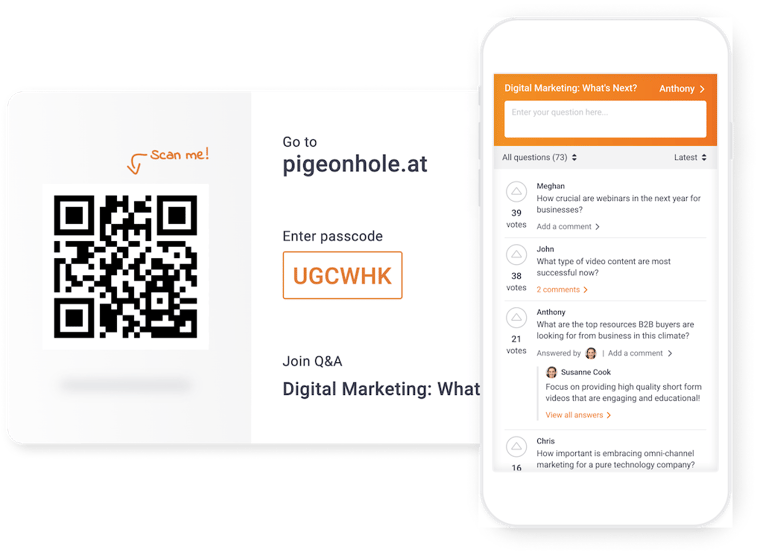
To set up a seamless point of entry for in-person participants to join as well, you can provide a QR code on-site for them to scan with their mobile phones.
Participants need to simply enter their email to be automatically signed in to Pigeonhole Live, allowing access to the same Chat, Q&A, or Poll feature as their virtual counterparts. If an integrated event registration app is used, in-person participants can also access the Chat, Q&A, or Poll sessions directly without any additional steps. These nifty features help to remove entry barriers by making interactivity easily accessible for both audiences.
| As a financial asset management company, for example, it's important to engage your clients and keep them up-to-date on the latest market trends and investment strategies. With Pigeonhole Live's unified registration feature, you can seamlessly integrate your virtual and in-person attendees into the same Q&A, Chat, and Poll sessions. For instance, you can create a Q&A session with a keynote speaker on socially responsible investing. Attendees can submit their questions in real-time and vote on the questions they find most interesting, allowing the speaker to prioritize which questions to answer. Furthermore, the integrated polling feature allows you to gauge your attendees' opinions on various topics, such as the heightened regulatory environment. You can even create live polls during the event and display the results in real time, allowing attendees to see how their opinions compare to others. Finally, you can create a more engaging and memorable event for your attendees. For example, you can run live trivia games or polls about what people think about blockchain technology during breaks, providing attendees with a fun way to stay engaged with the event and with each other! |
2. Maximize real-time interaction and networking opportunities for all attendees
Whether attendees are joining Q&As, Chats, and Polls from their laptops on the virtual event platform from home, or through their mobile phones at the event venue, they will be interacting within the same sessions.
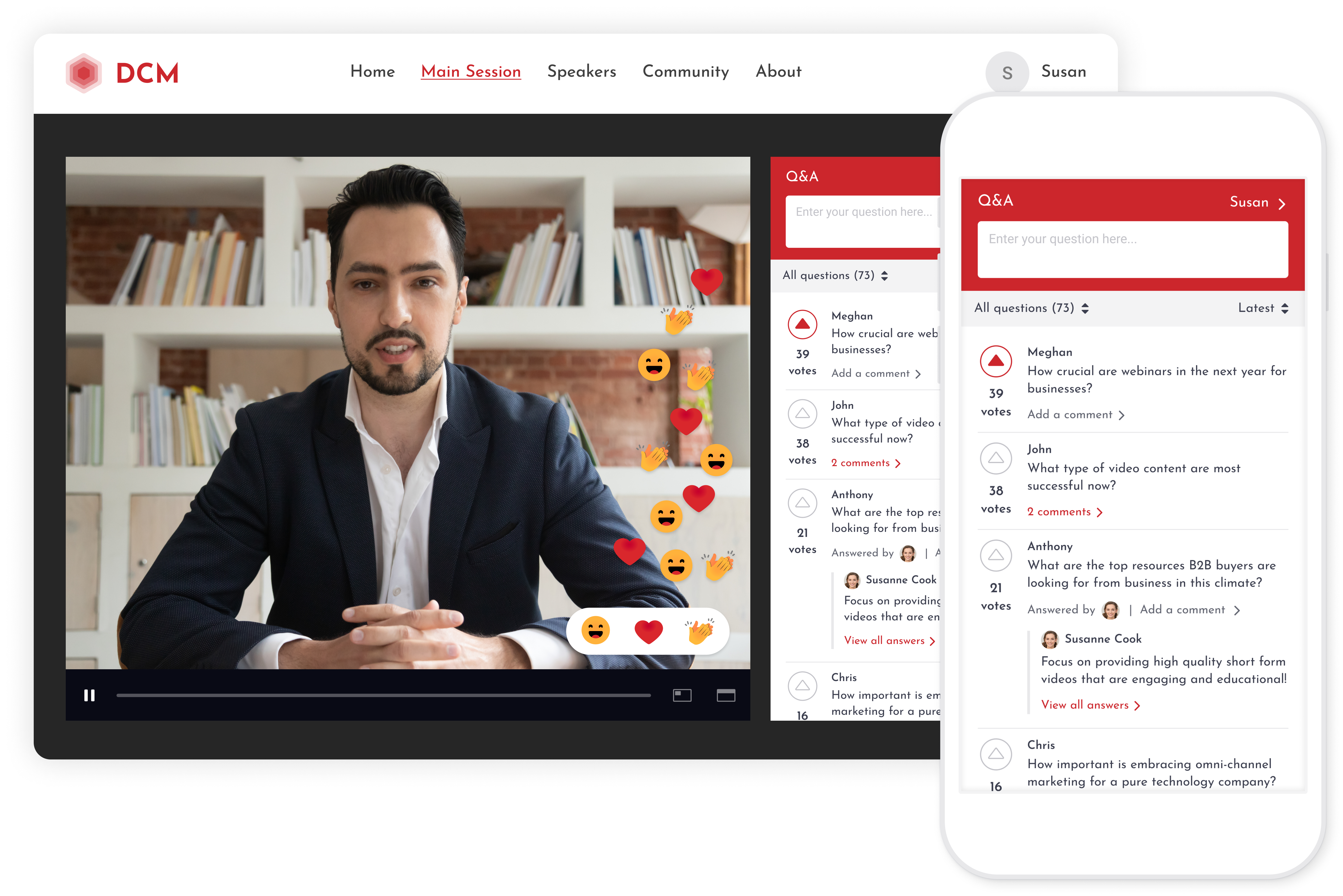
This means both virtual and in-person attendees can interact with each other seamlessly and simultaneously creating a more enriching event experience and giving everyone an equal opportunity to contribute to the discussions and conversations.
| Let's say you're hosting a hybrid food festival that brings together chefs and foodies from all over the world. Using Pigeonhole Live's real-time interaction and networking features, you can create an inclusive event that allows both in-person and virtual attendees to interact with each other in the same sessions. This means that foodies at home can join Q&As, Chats, and Polls just like those who are present at the event venue. Additionally, you can leverage interactive features to create a more engaging and interactive experience for everyone. For example, you can run live Q&A sessions with the chefs where attendees can ask questions in real-time. You can also use Polls to gauge the audience's opinions on various dishes, ingredients, and cooking techniques. This level of engagement can help to keep attendees more invested and interested in the festival, ultimately leading to more positive outcomes for both the chefs and the foodies. Furthermore, with the centralized moderation feature, you can easily manage all the user-generated content coming in from attendees from a single platform. This allows you to efficiently moderate questions and comments, giving you more time to focus on the festival itself. You can also use this feature to collect valuable real-time feedback from participants, which can be used to improve the content of future events, as well as to shape the direction of the food industry. |
3. Centralize moderation of all user-generated content
When moderation is enabled, all content that is submitted by in-person attendees or virtual attendees will appear on the Admin Panel. Event admins can easily moderate all the content from the same backend interface without the hassle of switching tabs and monitoring separate content streams. This is valuable for several reasons.
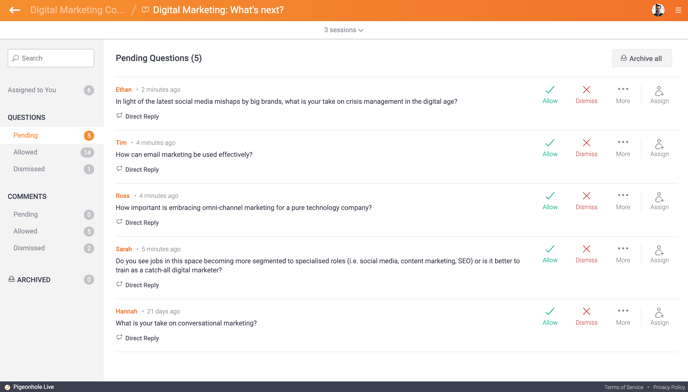
- Faster admin response time when moderating questions and responses in the sessions.
- It can be used to get valuable real-time feedback and data collection from all your participants.
- You can level up your shared audience engagement by getting creative. Perhaps run a quick Poll to allow audiences to “choose their adventure” (within manageable options) at certain points in the event.
| Let's imagine you're hosting a hybrid conference for a group of neuroscientists and researchers who specialize in the study of cognitive and neural systems. Using Pigeonhole Live's moderation feature, you can quickly and easily moderate all the user-generated content from a single platform. This allows you to efficiently manage the questions and comments that are coming in from attendees, giving you more time to focus on the presentation itself and engage with your audience. Additionally, you can use this feature to gather valuable real-time feedback from participants, such as their reactions to various research findings or new experimental methods. This can help you to improve your research and make informed decisions about future directions. For instance, you could create polls to gather data on attendees' opinions on specific research areas like language, memory, and visual perception. Finally, you can use interactive features to create a more immersive and interactive conference experience. For example, you could use live Q&A sessions to facilitate discussions between attendees and presenters or use polls to assess the audience's level of understanding of complex concepts. This level of engagement can help to enhance attendees' knowledge, facilitate collaborations, and build stronger relationships within the research community. |
4. Choose from interface options for your event's workflow and needs
Event organizers can use the Projector Panel to display user-submitted content like questions and polls on the Projector on-stage. The Projector Panel can also be shared on screen in the virtual event production.
In the live stream video, organizers can also do a picture-in-picture (PIP) setup whereby Pigeonhole Live’s Projector Panel is overlaying the onstage Livestream. This enables virtual attendees to see poll results up close instead of viewing them from afar where the live stream camera is placed.
Panel moderators and speakers also have a dedicated panel called the Moderator Panel where they can view approved questions and shortlist and highlight them as they are addressing the questions.
Feature tip: Stage managers can even send discreet one-way messages to speakers and panel moderators for housekeeping (ie. "Two minutes left” or “One last question please").
|
Picture for a moment that you're organizing a hybrid medical conference where attendees will be discussing new research findings like repairing human organs using lab-grown cells.
With Pigeonhole Live's interface options, you can easily display user-submitted content like questions and polls on a projector on-stage. This feature allows speakers to engage with the audience in real time and display data, graphs, and images from their research to create a more interactive and engaging experience. Additionally, with the Moderator Panel, panel moderators and speakers can easily view approved questions, shortlist and highlight them as they are addressing the audience. Moderators can use this panel to address ethical and social questions related to the latest research findings and engage attendees in heated discussions around the topic. Finally, the discreet one-way messages feature is perfect for stage managers to send time-keeping messages to speakers and panel moderators so they can quickly wrap up their presentations and leave enough time for Q&A. These features ensure a seamless event flow and can help you create a memorable and engaging experience for your attendees. |
5. Build a flexible event flow with the Agenda feature
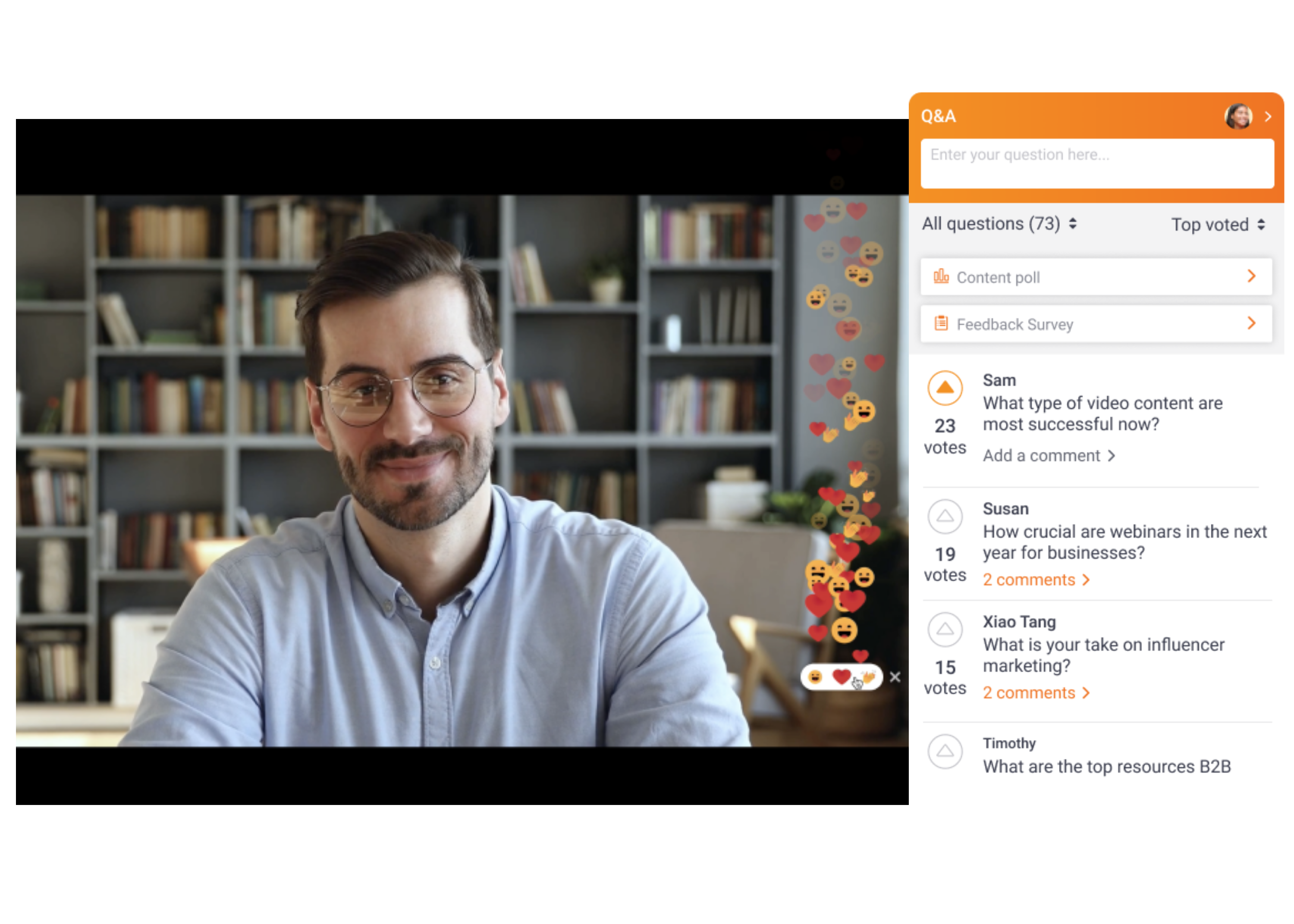
Pigeonhole Live’s Agenda feature gives you full flexibility in selecting interactive event types that fit different speaker sessions. You can even choose to group multiple interactive sessions such as Q&A, Polls, and Chats for each speaker or during a breakout session.
The Agenda feature also allows you to generate session-specific QR codes that direct in-person attendees straight to their sessions instead of the general Agenda page.
|
For example, a university is planning a hybrid conference for faculty members and students to discuss new teaching strategies. The conference will have both in-person and virtual attendees.
To accommodate the different preferences of attendees, the university will use the Agenda feature to create a flexible event flow. They will group interactive sessions such as live Q&A, polls, and chats for each speaker or during a breakout session.
Additionally, the university will generate session-specific QR codes for in-person attendees to ensure they can easily navigate to their sessions. This will allow for a smooth transition between in-person and virtual sessions, ensuring all attendees have an equal opportunity to participate and contribute to the discussion.
|
6. Engage sponsors with customized content access
We’ve got your sponsors covered too! If you’re running multiple sessions which involve different sponsors for each, you can give your sponsors an admin and moderator access to the content and analytics of their specific sessions.
This invites them to have more involvement and a voice in the event, which can build the foundation for a relationship that can last across more events together.
| Let's say you're organizing a tech conference that features different companies as sponsors. You can use Pigeonhole Live to give each sponsor access to their own session's content and analytics. For instance, a sponsor of a session on the future of AI can be given access to the session's Q&A, polls, and chat transcript. This way, the sponsor can engage with attendees by answering questions and sharing relevant content. Plus, they can gather insights into attendees' preferences and interests, which can help them tailor their marketing strategies for future events. |
Maximize audience engagement at hybrid events
Hybrid events are a great way to reach a wider audience and engage with them in meaningful ways, while also allowing for flexibility and adaptability in the face of changing circumstances. By using a platform like Pigeonhole Live, event planners can seamlessly integrate virtual and in-person audiences and ensure a more enriching experience for all.
So, whether you're planning a conference, seminar, or town hall meeting, consider a hybrid approach and explore the possibilities!
Download our ebook to uncover more ways to apply the two-way conversation approach in your town halls.

