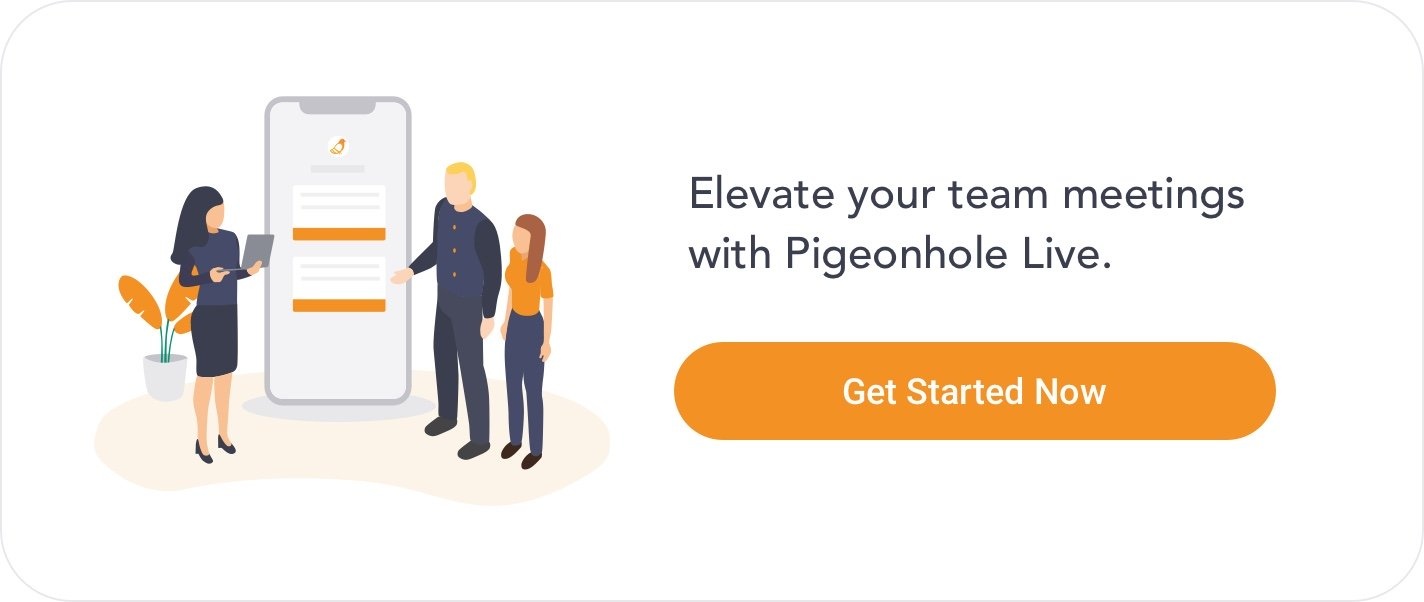Many companies are implementing remote working arrangements thanks to COVID-19 coronavirus. But when teams are new to working remotely, productivity and communication may suffer. Instead of relying on the usual modes of communication that you’re used to, make use of the technology tools at hand and get creative.
Here are some ways that you can use Pigeonhole Live when you’re stuck working remotely.
Virtual Meetings
1. All-hands meetings agenda
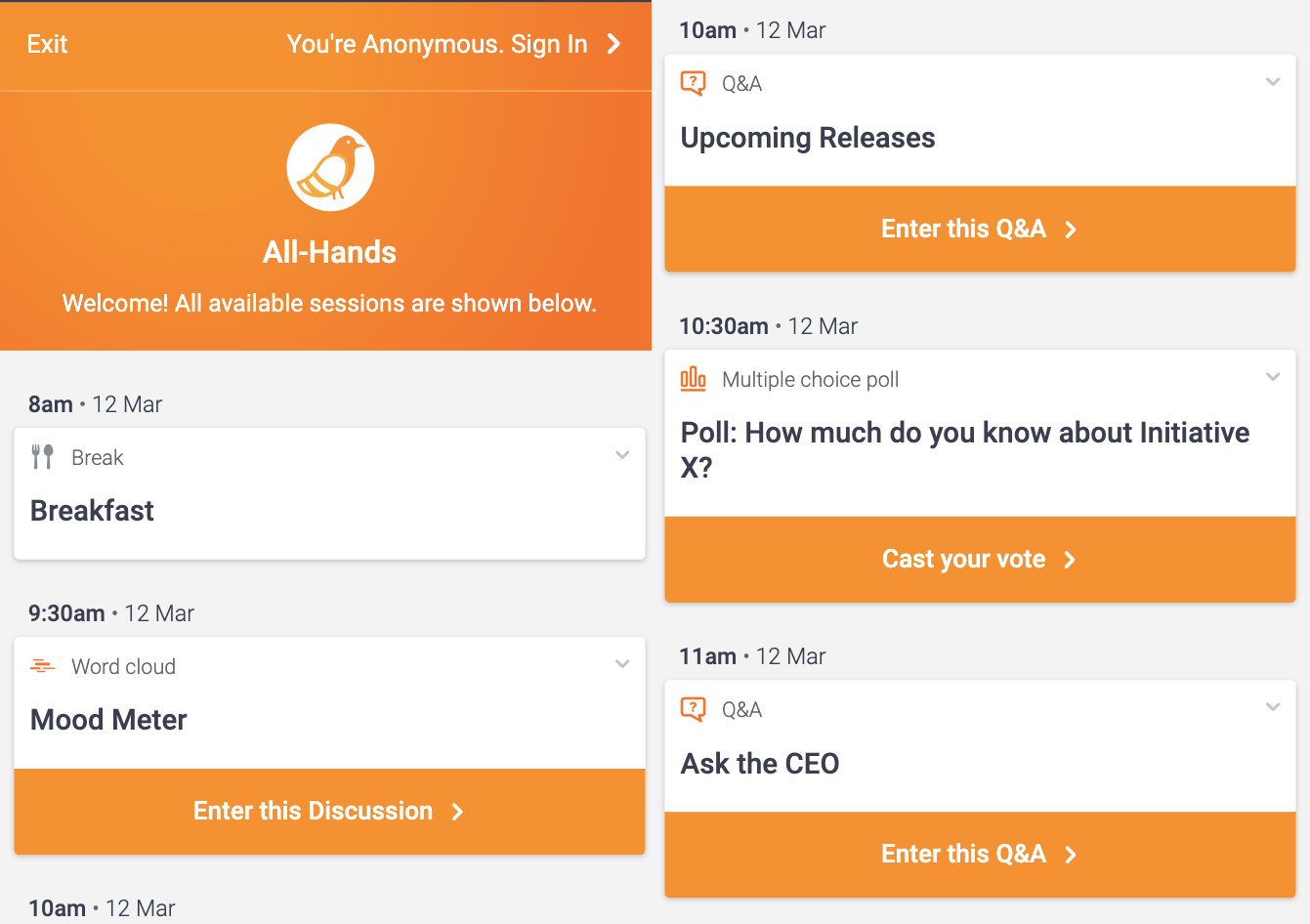 Because you should never be holding meetings without an agenda, ever. Using Pigeonhole Live’s agenda feature will also help share all the interactive sessions (Q&As, polls) with everyone before the meeting begins.
Because you should never be holding meetings without an agenda, ever. Using Pigeonhole Live’s agenda feature will also help share all the interactive sessions (Q&As, polls) with everyone before the meeting begins.
2. Collecting questions
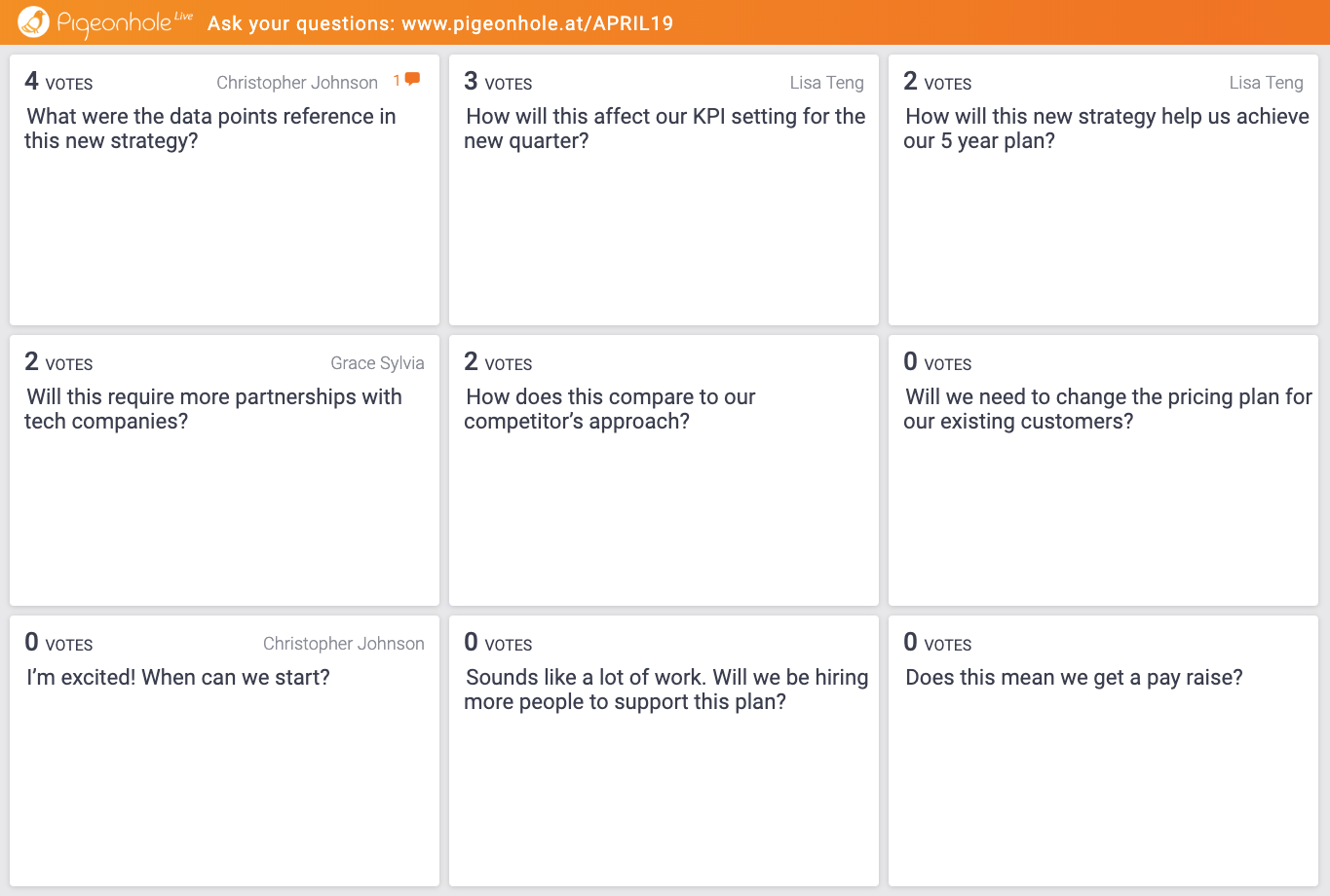 No one likes being in a conference call where multiple people talk over each other. Using a live Q&A tool allows users to ask questions without disrupting the person speaking. When addressing a question, the moderator can then give the asker time on the microphone to explain their concerns.
No one likes being in a conference call where multiple people talk over each other. Using a live Q&A tool allows users to ask questions without disrupting the person speaking. When addressing a question, the moderator can then give the asker time on the microphone to explain their concerns.
3. Making decisions
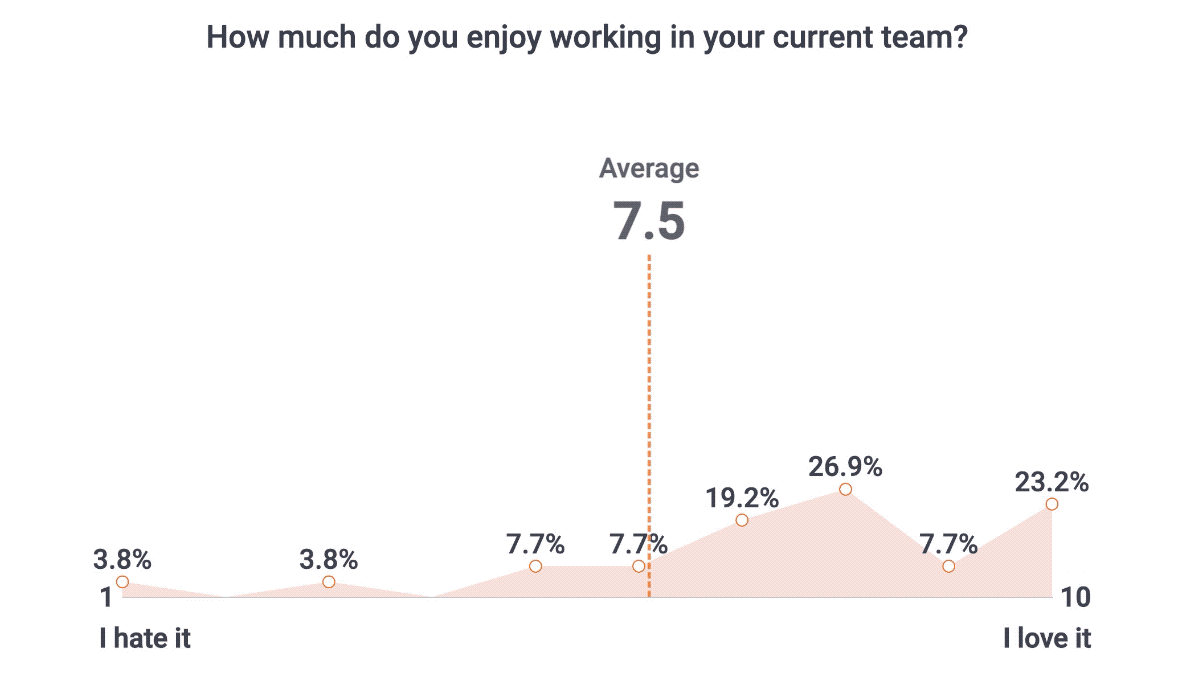 Getting the consensus in an in-person meeting is easy when you can see everyone, but it can be a little more difficult over a conference call. Instead, set up a quick poll and get people to vote. With anonymous responses enabled, you may even get a more honest response than you would with an in-person meeting.
Getting the consensus in an in-person meeting is easy when you can see everyone, but it can be a little more difficult over a conference call. Instead, set up a quick poll and get people to vote. With anonymous responses enabled, you may even get a more honest response than you would with an in-person meeting.
4. Brainstorming
Post-its aren’t going to help in a virtual meeting. Instead, try using open-ended poll as a white-board to put all your brainstorming ideas into. It also has an added bonus of allowing attendees to vote for their favourite ideas, making decision-making truly egalitarian.
Team bonding
5. How is everyone?
When you don’t share a physical space, you need to get creative with your team bonding efforts. An easy way is to have a mood meter to track people’s emotions on a day-to-day basis. This will help everyone connect, and also help managers keep a finger on the pulse of their team.
6. Competition
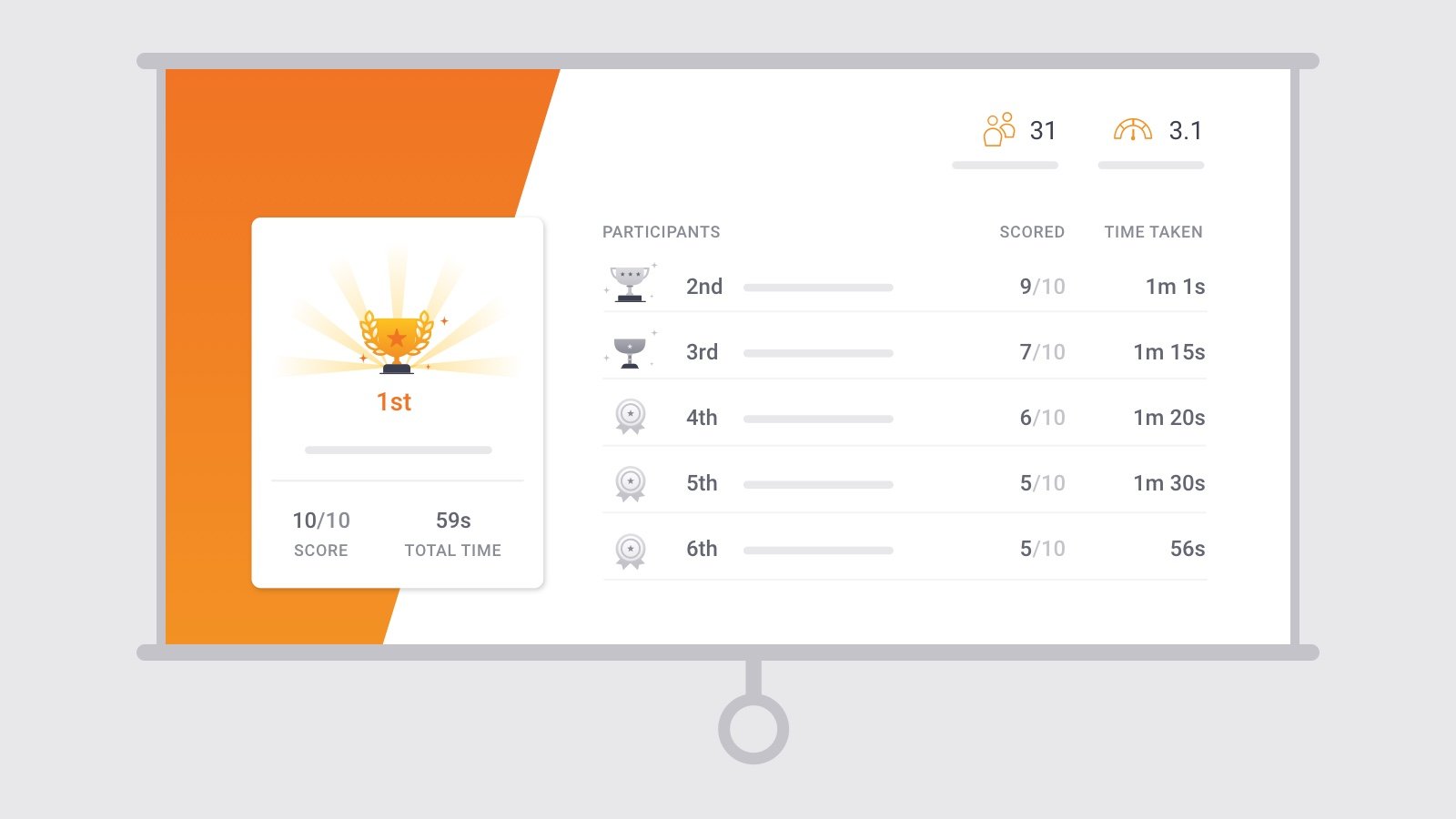
Nothing brings people together quite like competition. To break the monotony of the day, schedule a friendly quiz to get everyone’s blood pumping and engaging with each other. To amp things up, keep a tally of the top quiz winners and award a prize at the end of the month. Make sure the prize is virtual too: like an Amazon gift card!
Business as usual
7. Company Training
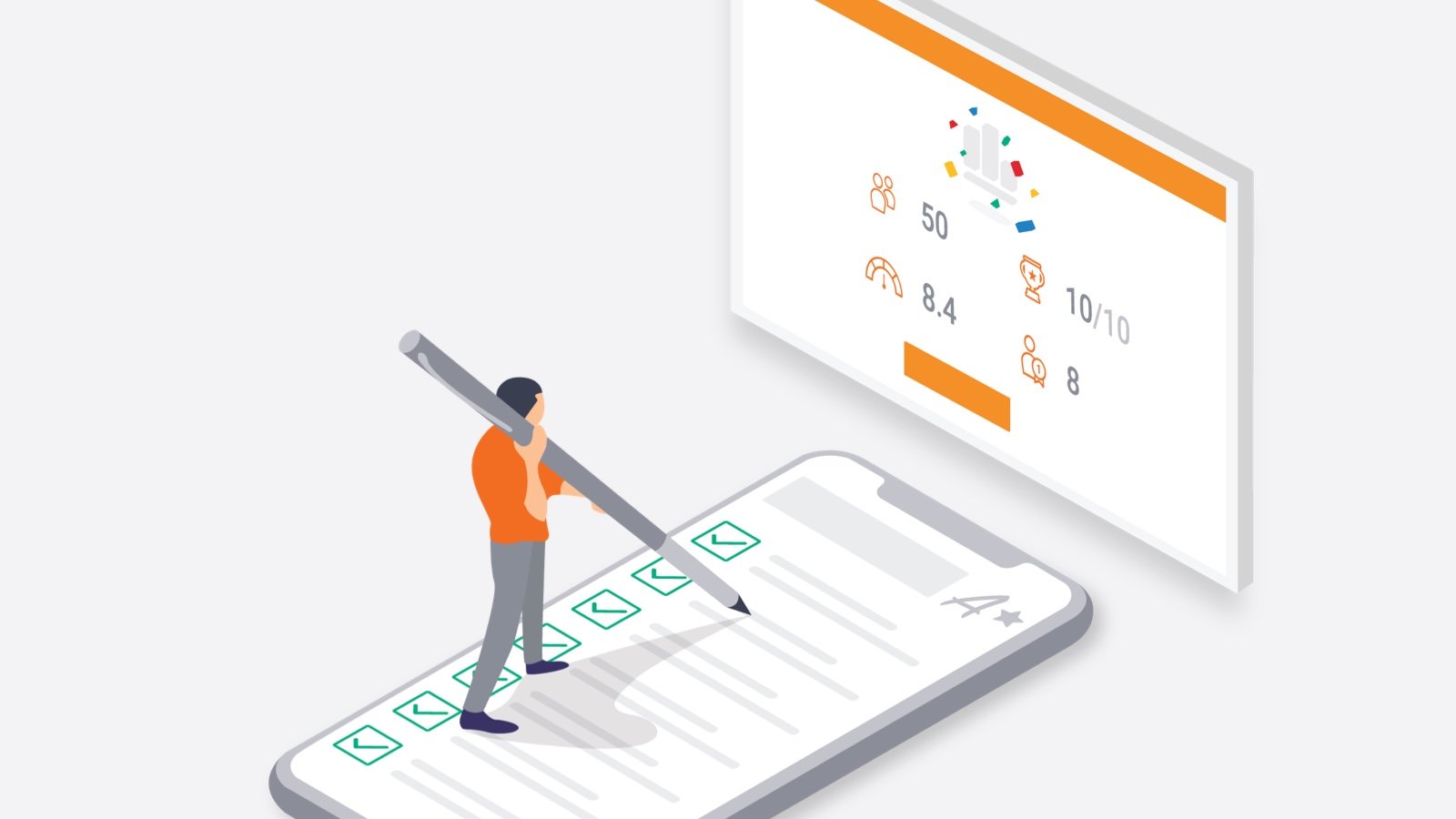 To keep track of learning and development progress, check in with your remote teams with regular assessments. Pigeonhole Live not only allows employees to check their answers after, it provides a single place for facilitators to track employees' understanding of topics.
To keep track of learning and development progress, check in with your remote teams with regular assessments. Pigeonhole Live not only allows employees to check their answers after, it provides a single place for facilitators to track employees' understanding of topics.
8. Collecting suggestions
Need to get people’s input on a topic? Set up a virtual suggestion box and get people to submit their ideas.
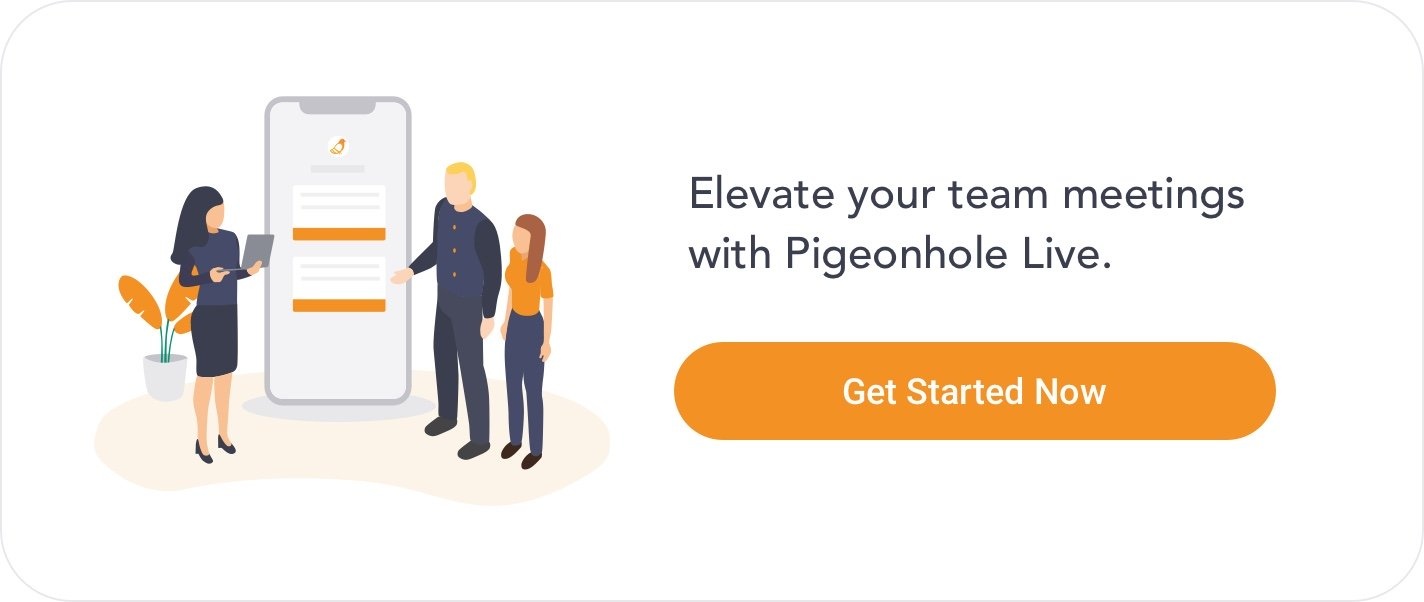
Tracking engagement
9. Tracking the progress of WFH
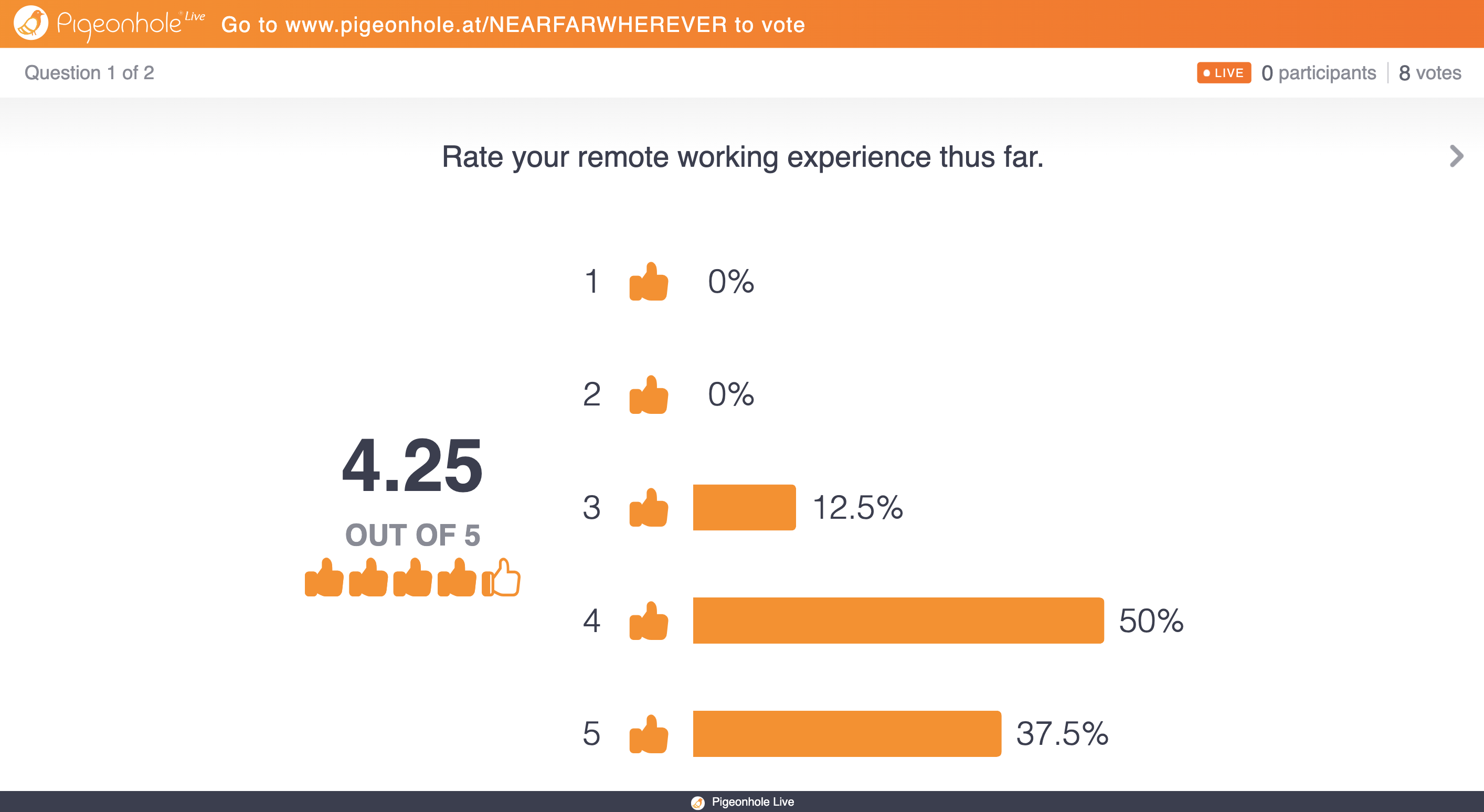
New working arrangements can be difficult. To ensure that those working remotely are staying engaged, send out regular polls or surveys to check their engagement levels. The complexity of the questions is up to you. You could either craft a full survey to see how energised or invested they are, or create a simple poll asking them to rate their experience thus far.
10. Measure engagement
Through all these interactive sessions, you can check the insights to get an understanding of what your company’s engagement levels are like. Are people still asking questions at Q&As? Are they voting and contributing their ideas? How many people still take part in the weekly quiz competition? Downloading reports on your team’s Pigeonhole activities will give you an idea of how engaged your remote teams are.