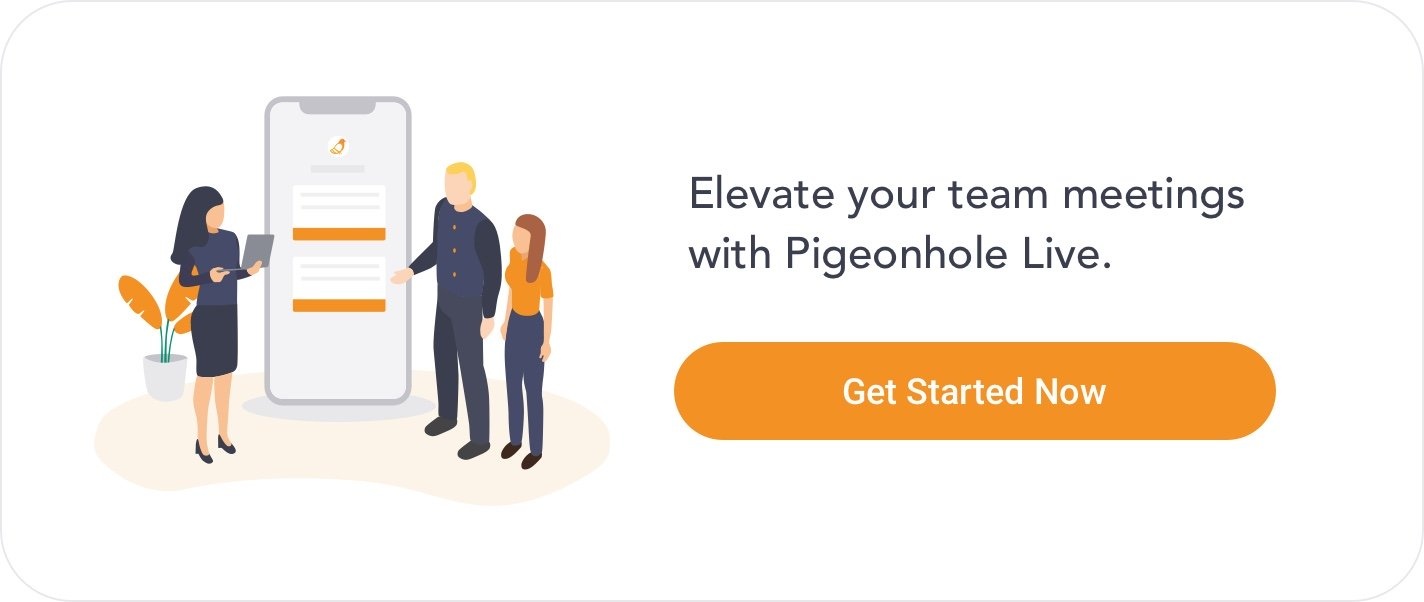12 Simple Steps to Maximise Your Survey Responses With Pigeonhole Live

Ashkvina
December 19, 2022

Table of Contents
Surveys are an age-old method for feedback. They’re reliable, quantitative, and as comprehensive as you want them to be. That being said, the quality of your survey results depend heavily on the response rate and quality.
Here are 12 simple tips for you to maximise your survey responses to ensure that you get better results for analysis:
1. Inform your audience on the purpose of the survey
Communicating your survey’s purpose and its benefit to your audience can go a long way in getting them to complete the survey. Attendees are more likely to contribute their time and energy in giving feedback if they understand how providing their feedback will benefit them or others. It acts as both basic courtesy and a powerful convincing tool.
Most survey platforms offer customisable pre-survey and post-survey message options which you can take advantage of to provide attendees with pertinent information about the survey.
As a best practice, you should include the following information in your pre-survey message:
- The reason for the survey
- How the results of the survey will be purposed
- The benefit for the survey respondent
2. Keep it brief
A long and drawn-out survey questionnaire is a recipe for abandonment.
Keep your survey questionnaire brief by focusing on gathering essential information from your attendees. Ideally, the survey will only take up a maximum of 5 minutes of their time. You can always add an optional last question that allows them to give you additional feedback on anything you have not touched on in the questionnaire or elaborate on their points.
You can also add an open-text answer option in every question to allow for additional comments, should the attendee have any.
The important thing is to keep it concise, but also provide your attendees with the option to elaborate on their feedback.
3. Keep your audience informed on their progress
Not knowing the time commitment for a survey can cause your audience to exaggerate the amount of time and effort needed to complete it. This will inevitably result in you losing out on potential survey responses.
Informing your audience on how much time they need to commit to your survey at the beginning of the survey is a great way to get their buy-in. We also recommend picking one with a progress bar to keep your audience informed on their progress and motivate them to get to the end.
4. Plan your survey duration strategically
Open it earlier for attendees to begin submitting responses
Keeping your survey open throughout the event duration allows attendees complete the survey at their convenience. It also allows attendees to give spontaneous feedback right after each session or activity.
If you’re using Pigeonhole Live’s survey feature, your attendees can save incomplete surveys and come back to it anytime later, as long as the survey is still open. This allows attendees to resume an incomplete survey during different parts of your event to give you their most candid and spontaneous feedback.
Extend the survey for a few days after the event
If your attendees didn’t get a chance to complete the survey during the event, extending your survey past the event date allows them to come back to it after.
While we encourage getting feedback during the event while attendees’ memories are fresh, waiting till after your event gives your audience time to reflect and provide quality feedback too.
Nest your surveys within sessions
If you’re running a large event that spans over many different speaker sessions and activities, nesting a short survey for each session may help to improve response rate and quality.
The best part about Pigeonhole Live’s survey feature is that you can nest surveys as part of each session on your agenda be it a Q&A or Poll. When your attendees enter a session to participate in, they can easily access the nested survey for the session. This way your surveys are highly targeted to the attendees of the respective sessions.
5. Optimise it for all devices
Event attendees use a myriad of mobile devices and operating systems. Ensuring a smooth experience in completing the survey for everyone will definitely increase the response rate of your survey.
Make sure that your chosen survey platform is optimised for laptops, tablets and mobile phones to provide attendees with a smooth experience regardless of their device or browser choice.
6. Make the survey interactive
Text-only surveys can get a little monotonous. To mix things up, throw in a couple of relevant images in your survey questions or answer options to make it more interactive and engaging.
Adding images in your survey might also help to jog your audience memory on the different elements of your event and get you more accurate feedback.
7. Protect attendee anonymity and confidentiality
Attendees often refrain from providing honest feedback for fear of being implicated or targetted. Emphasising on the confidentiality of survey responses can be a determining factor in getting candid feedback from your audience, especially if it’s a company event.
We highly recommend that you point out the anonymity and confidentiality clause of your survey in your pre-survey message to encourage your prospective respondents to take the survey. It’s also important to use a platform that prioritises user anonymity and confidentiality to provide added confidence to your attendees.
Read more about our anonymity clause here.
8. Incentivise attendees for completing the survey
It’s always nice to be rewarded for your time and input. So, handing out small incentives can go a long way in encouraging attendees to take your survey. It’s more effective to provide every attendee with a small gift for completing the survey than providing a few large gifts through a lucky draw or raffle.
Pick survey tools that are designed to recognise once an attendee has completed the survey to prevent repeat survey-takers. Pigeonhole Live’s survey tool also issues a confirmation form upon the completion of a survey. You can easily use this form to verify those who have completed the survey and are eligible for the incentive.
9. Allocate time during your event for completing the survey
Sometimes attendees don’t intentionally avoid doing your survey, they just get caught up with attending the different sessions and networking with other attendees. It’s proof that you’ve planned and organised a great event.
However, having a scheduled time slot during the event for your attendees to complete the survey can help attendees take a moment to wind down and reflect on their time spent. Having everyone sit down and complete the survey would also indirectly force them to get down to it instead of putting it off.
10. Send a reminder
It never hurts to send your audience a reminder to fill in a survey. If you intend to get them to fill in a survey after the event ends, be sure to send an email reminder to your attendees a couple of days before the survey closes.
The best chance of getting a higher completion rate is prompting your audience to fill in the survey right before the event ends. That way, the event is still fresh in their minds and the attendees are still mentally engaged with the event.
If you’re using a live audience engagement tool, prompt your audience while they’re still using the tool. Pigeonhole Live allows you to send a reminder using the Announcement feature to prompt attendees to complete their surveys. The announcement appears as a pop-up message while the attendee is on their device, making it impossible to ignore.
11. Keep it all in one place
Sending your attendees to different platforms for engagement can make it cumbersome for them. Instead, get all your audience engagement activities in one place. An integrated audience engagement tool like Pigeonhole Live allows you to build your agenda, run live Q&As, Polls and Surveys all in one place.
If your organisation uses platforms like SurveyMonkey and Qualtrics for survey and a separate tool for live audience engagement activities, we recommend that you put the link to your survey on your audience engagement tool. This helps your audience navigate easily to the survey in between sessions, ensuring that they don’t miss out on it.
12. Bring the survey to your attendees
Sometimes bringing the survey to your attendees can be a great way to circumvent inertia and get them to complete the survey immediately. For instance, you can assign members of your organising team to approach attendees during break sessions with an iPad to complete the survey. They can also conduct a short survey interview with the attendees and complete the survey on their behalf.
To better facilitate this function, Pigeonhole Live has a dedicated interface called Kiosk that allows you to submit multiple survey entries on the same device without having to clear out the cookies. You can easily set up the Kiosk interface on a tablet.
Download our ebook to uncover more ways to apply the two-way conversation approach in your town halls.