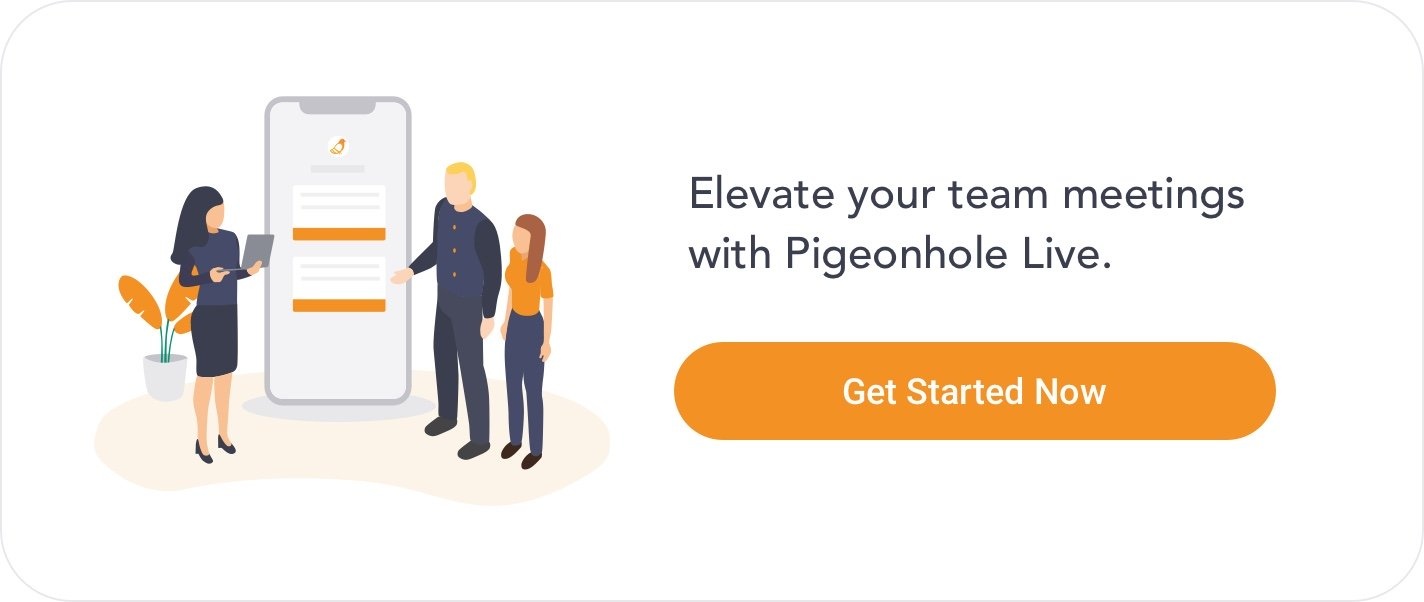7 Tips to Prepare Your Company To Work Remotely

Ashkvina
October 25, 2019

Table of Contents
Here’s an undeniable truth about the future of work - remote working will be the norm.
With more emphasis on work-life balance and the rise of the gig economy amongst the Gen Y and Gen Z, companies will need to embrace remote work in order to have access to and retain quality talent pool. Whether it’s to accommodate more travel, spend time with their family or simply to switch between projects, there are many reasons for top talents to choose remote work over the 9-5 office job. According to Google, 77% of the global workforce wants to remotely at least part-time.
So, you can either play catch up, or get a head start and start planning for the future. Because as William Gibson said, “the future is already here — it’s just not very evenly distributed.”
Here are some things you can do to prepare your company as we transition into the era of the remote worker.
1. Set clear policies to avoid confusion
If your company is looking into remote work options for employees or hiring full-time remote workers, it’s best to start with a clear set of policies to govern remote work. Study how the different departments in your company interact day-to-day and experiment with how remote work will fit into the overall organisational structure and behaviour.
Setting clear policies help keep employees informed on what is expected of them in remote work situations. They also help ensure that all employees, remote or otherwise, are held to the same standards.
When developing a comprehensive remote work policy, Forbes suggests including the following into consideration:
- Cyber-security practices
- Protocols during breach
- Clear KPIs and accountability
- Expectations on devices and equipment
Refer to this remote-working policy template by Workable to design your own based on your company’s ethics, code of conduct and social norms.
2. Focus on culture
Once you’ve developed clear guidelines to govern expectations around remote work, it’s time to focus on building a positive culture around it. This is particularly important if your company is transitioning from more traditional expectations about remote work.
Management buy-in
Culture starts from the top – employees tend to look up to their managers to guide their behaviour, especially about new initiatives. If a manager expresses disapproval or speaks ill of those who choose to work remotely, employees may pass on the opportunity or view their fully remote colleagues unfavourably.
To encourage a positive culture around remote work, you need support from the management. So, ensure that managers take the opportunity to work from home too and remember to openly encourage employees to work remotely as and when necessary.
Build a culture of trust and inclusiveness
A respectful culture around remote work and remote workers helps to ensure that they feel trusted and empowered to get their job done.
Building trust starts with learning about each others’ preferences and working style and respecting it. Get your team to work on this User Manual exercise by Quartz. User manuals inform the team on what’s each individual’s preferred work and communication style.
Transparency in expectations and needs creates a culture of mutual respect and inclusiveness amongst your team, translating into better team productivity in the long run.
Creating a community
Forging a sense of community in the workplace is crucial to keep an engaged workforce. However, remote workers often feel left out of the organic bonding that takes place in the office every day.
So, it’s important to provide digital platforms such as (Slack or Workplace) where remote employees get to be involved in the everyday happenings of the office, whether it’s business-related or otherwise. Use these platforms to share new employee milestones, company celebrations and updates on projects with your remote team.
Casual chatter – whether it’s sharing a funny meme someone came across and recommending a good song – also helps to create a sense of community within the office and form healthy working relationships. Assigning weekly (virtual) coffee buddies can also help remote workers find friends in the office whom they can reach out to.
3. Provide adequate support and psychological safety
According to Maslow’s Hierarchy of Needs, psychological safety is one of the basic needs that humans seek to fulfil. In the modern-day, psychological needs are very much tied to one’s job security.
Remote workers often feel that their job security is under a larger threat as compared to those who work in the office, especially during difficult times. They also run the risk of being judged more harshly on their performance.
Put your remote workers’ minds to ease and allow them to focus on their work by ensuring that you have measures in place to help them feel secure and supported in their job. This includes having specific HR policies that protect your remote employees and their jobs, provide them with healthcare benefits and paid time off.
Some companies have even allocated a remote work allowance to help employees cover the cost of utilities or productivity gear they purchase to support remote work. Here’s a list of perks you can consider offering your remote workers.
These measures help your remote workers feel valued and protected, empowering them to contribute well and stay committed to the company.
4. Get virtual meetings right
Virtual meetings are synonymous with remote work. Investing time and resources into getting virtual meetings right will take the stress out of poorly-run virtual meetings and improve productivity in the long run.
This Slack guide to remote meetings outlines a few steps you can take:
Invest in a meeting tool
When shopping for meeting tools, remember to assess for key features like screen-sharing, video and recording like Zoom, Skype or Webex.
It’s important that remote workers have a visual cue on what is being presented so they can be thoroughly involved in the discussion.
Additionally, being able to see each other during a meeting mimics the feeling of being in the same room and prevents people from multitasking - a dreaded consequence of remote meetings.
Keep the team engaged
Virtual meetings become more respectful and engaging when you use the right tools to further communication. Audience engagement tools like Pigeonhole Live allows your team to submit and vote on questions without disrupting an ongoing presentation. They can also use live Open-ended polls to brainstorm ideas together and keep everyone engaged.
Have an agenda
Remote meetings are tough enough without having everyone show up unprepared. Have a set agenda and share the necessary information with everyone ahead of the meeting. Harvard Business Review also suggests allocating everyone in the meeting time to contribute to the discussion so no one feels left out.
When you’re working around a flexible remote schedule, also be mindful to stick to meeting times as stated. To prevent overruns, set hard start and stop times and abide by them.
Have clear best practices and guidelines
Who should be speaking first? Does everyone turn on the camera? Should the mute button be on?
Slack provides a list of remote meeting etiquettes to follow, but feel free to amend it to suit your company’s culture.
For large scale virtual all-hands meeting, check out this guide on the right software and tips to run a successful virtual all-hands.
5. Dedicate resources for digital collaboration
Digital collaboration is the only way to keep your remote team in the loop about business. To ensure that your employees are fully equipped to have productive remote work experience, invest in quality digital collaboration tools and provide adequate training for so they get the best use out of it.
Get the right technologies in place for collaboration
Tools like Trello, Slack, InVision and Atlassian helps keep everyone informed of the progress of different projects and collaborate actively with each other whether or not they are in the office. Having the right tools in place provides your remote team with the platform to be included in all office discussions. Try out different tools to find the right combination for your team.
Provide adequate training
Having multiple collaboration tools makes keeping up with updates, new features and new ways to integrate them with everyday work a challenge.
Get the respective software vendors to provide annual online training to introduce new features and retrain employees on making the most of existing features. It also helps to have centralised internal documentation of how each different teams can get the best use of each tool on a daily basis.
6. Communicate the need for over-communication
If your teammates can’t just drop by a colleague’s table to ask for information or clarify a miscommunication, you need to emphasis on over-communication. Over-communication helps to remove assumptions and miscommunication that are a result of a lack of in-person communication.
Document everything
To support colleagues who choose to work remotely, all information about the company’s product, policies and processes need to be well documented, organised and accessible at all times.
Engage the right documentation tools to make this process easy for those creating the documents and accessing them. Tools like Atlassian’s Confluence, Evernote Business, Google Drive are great for documentation and tracking. Atlassian even provides you with a range of ready-to-use templates for product launches, OKRs, retrospectives and decision-making. You can also easily tag your teammates and create root pages making task delegations, reminders and updates efficient and convenient.
Create communication frameworks
Whether you use Slack or any other messaging platform, instant messages are one of the best ways for remote teammates to get in touch with their team. However, it tends to create messy and confusing conversations when issues are not well communicated, especially when it’s an urgent request.
It’s important to encourage best practices on flagging an issue or asking for input. Try introducing a framework for problem communication and train your team to practice the framework when raising issues.
Here’s a sample framework:
- Problem statement
- Parameters
- Supporting information and relevant images
- Stakeholders involved
- Response/ information required from assigned individuals
- Next steps
Example: “Hi team, there’s a glitch on our platform. 10 users have reported that the back button on the Shopping Cart page is unresponsive. Clicking the button causes the page to freeze, and they are unable to perform any other action. Please refer to the images below. @Dave and @Sarah please look into the issue and provide me with the possible cause. Let’s get the @developers to fix this immediately. Thanks!”
Following these steps closely makes communicating and solving problems so much easier when working remotely. Over-communicating is crucial to get to the crux of the issue and get to the next steps without confusions and assumptions.
7. Set up regular meetings and check-ins with remote workers
It’s easy to feel isolated and forgotten when working remotely as there’s no opportunity for “chance meetings”. According to Forbes, scheduling regular check-ins or coaching sessions with remote employees will make them feel important and valued in the organisation.
Top talents are always looking to grow professionally, even if they choose to be remote workers. It’s also important to set KPIs and professional goals with your remote workers and provide them with guidance to achieve their goals. Tying their goals to the company’s goals is a great way to keep your remote team’s morale up and retain them in the long term.
The future is remote – so, it’s time to learn how to hire good remote talent and set up structures to support, engage and retain them for the long run.
--
Still running regular meetings with a remote team? Learn how Pigeonhole Live can help you make those meetings happen.
Download our ebook to uncover more ways to apply the two-way conversation approach in your town halls.