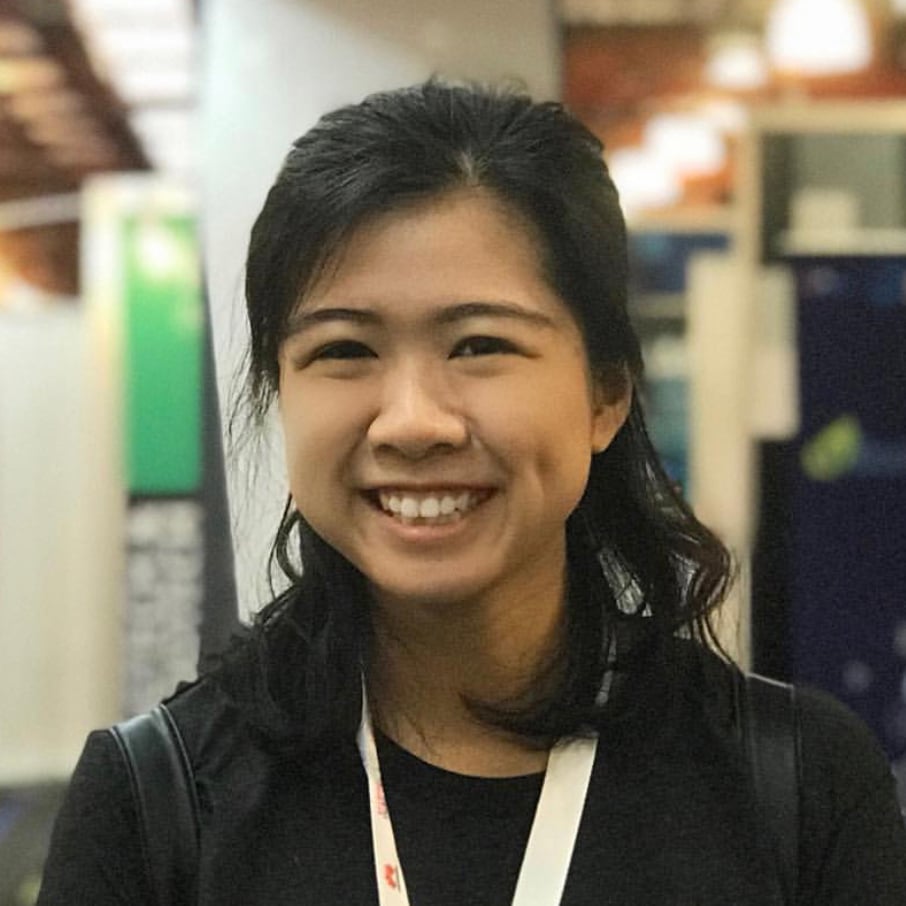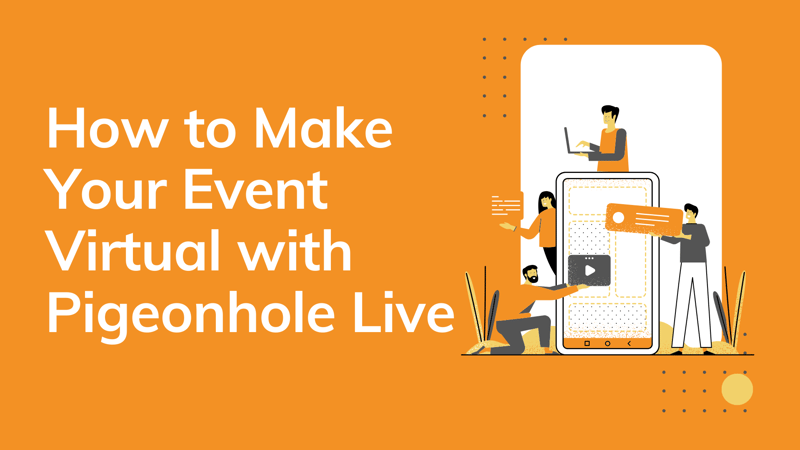
Table of Contents
As the line between physical and digital blurs, events are evolving in unimaginable ways. To stay ahead in this rapidly changing virtual landscape, you must adapt. What if hosting a successful virtual event was easier than you think? With Pigeonhole Live, you can revolutionize your event experience!
If you’re looking to host a virtual event, you’ll need to find a way to engage your audience and keep them away from checking their social media feeds. Pigeonhole Live is a simple way to do it. With our live Q&A, live poll, quizzes, and surveys, our audience interaction tool allows virtual event organizers to reach out to audiences and provide a seamless experience.
Read on to learn:
- How to encourage audience participation and engagement at your virtual events
- How to offer a seamless and memorable virtual event experience for your audience
- How to get started with Pigeonhole Live and create memorable virtual events
1. How can Pigeonhole Live help me with virtual events?
Engage your audience with interactive tools
You need to engage your audience to ensure the success of your virtual events. That's why we offer a wide variety of interactive tools, such as live Q&A sessions, polls, quizzes, and surveys. These tools can be used both online and offline to keep your audience engaged and interested in your brand.
Create seamless and immersive audience experiences
With QR code scanning, participants can quickly and easily access your event without manually entering a URL, streamlining the process and ensuring a hassle-free experience. Our custom branding options also allow you to showcase your brand's unique identity and style, making your event look professional and visually appealing.
Collect valuable feedback and insights easily
Gain valuable insights into your audience, from their interests and concerns to the effectiveness of your Q&A sessions. With our platform, you can access a comprehensive PDF report that summarizes these insights, allowing you to share them with your stakeholders and better understand your audience.
Optimize virtual events with live-streaming integration
We understand the importance of a seamless virtual event experience, which is why we offer integrations with several virtual event platforms. Our latest integration, which includes Zoom Meetings and Webinars, is perfect for hosting virtual meetings, conferences, or webinars with ease.
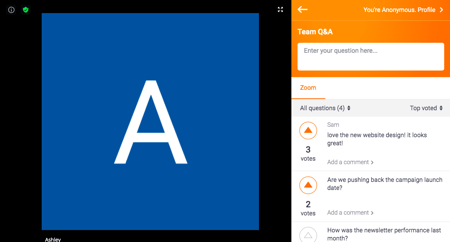
Take a look at the full list of integrations available for you.
2. How can I use Pigeonhole Live?
Virtual conferences
Encourage audience participation in polls, quizzes, and Q&A sessions at your next large-scale event, and see the difference it can make. Just like how Pigeonhole Live helped a gaming conference engage with 300,000 Twitch viewers using our Live Q&A tool!
 By using our interactive tools, you can create a more engaging and immersive experience for your audience, encouraging them to ask questions, participate in polls, and compete in quizzes. This fosters a sense of community and excitement around your event, making it more memorable for all attendees!
By using our interactive tools, you can create a more engaging and immersive experience for your audience, encouraging them to ask questions, participate in polls, and compete in quizzes. This fosters a sense of community and excitement around your event, making it more memorable for all attendees!
Virtual all-hands meetings & town halls
Remote work has become increasingly common, and virtual all-hands meetings and town halls are essential for keeping your team informed and connected. By using our platform alongside your preferred live-streaming or teleconferencing service, you can make these events more engaging and interactive.
Webinars
Webinars are a powerful tool that allows you to connect with your customers in a more personal and interactive way, while also reaching a wider audience beyond geographic limitations. With our platform, you can create and host webinars that are engaging, informative, and tailored to your audience's needs.
Ice breakers
Virtual events can be an isolating experience for both attendees and organizers, making it challenging to connect and engage with the audience. To overcome this challenge, adding an icebreaker activity into your event, regardless of its size, is an excellent way to foster engagement and build a sense of community.
Poll engagement
Gain valuable audience insights and break up the monotony of your speaker sessions or presentations by incorporating interactive features, such as live polling and surveys. Check out simple multiple-choice polls you can conduct with Pigeonhole Live.
Feedback collection
Maximize feedback collection with our user-friendly survey tool and refine your event experience based on valuable insights gathered from your attendees. Follow these 12 simple steps to help you achieve this.
3. How can I get started with Pigeonhole Live?
1. Create a Pigeonhole
Log into your Pigeonhole Live account and create your first Pigeonhole. Enter your event details and simply add sessions like Q&A, polls, quizzes, or surveys. Fill in the details and click save.
2. Choose your integration
We’ve got a wide range of partners that we work with, including live-streaming services, communications software, video tools, and work platforms. See our full list of available integrations for more info.
3. Test it out
Turn on Test Mode to try your event out before it goes live. Submit questions, fill in surveys, try out quizzes, and much more. Don't worry, any data collected will be reset when the event goes live.
|
Panels to Test Run
|
4. It's live!
Your event Pigeonhole goes live on your pre-set event start date. Run sessions, filter questions in the Admin Panel, and track audience participation from the Online Participants Chart.
5. After the event
Get the lowdown on your audience's engagement in our Insights section. Download detailed reports as a spreadsheet or a shareable PDF to share with your team.
Embrace the future of events today
Pigeonhole Live gives you with the tools and features necessary to create engaging, memorable virtual events that captivate your audience. As the world continues to embrace digital experiences, you can confidently adapt and excel in the virtual event landscape with Pigeonhole Live by your side. It's time to harness the full potential of virtual events and leave a lasting impression on your attendees!
Want to speak to a Pigeonhole Live expert about how we can transform your event? Reach out to us by filling up the form below.
Download our ebook to uncover more ways to apply the two-way conversation approach in your town halls.