Remote work is the future. And if you're not convinced, all you have to do is check the stats:
- 66% of Flexjob survey respondents said their productivity improved when not in an office
- 76% said there are fewer distractions outside of offices
- Companies that have remote workers see 25% less turnover
- 79% of employees said they would be more loyal to a business if it offered more flexibility.
Because of the COVID-19 coronavirus, working from home has become the new norm. However, there are still concerns that working from home may lead to people working less, being less productive, or multitasking. A badly implemented remote working structure could cause people to feel socially isolated or, even worse, disengaged.
If your team is new to a work-from-home (WFH) arrangement, here are some best practices that will get you started on the right foot.
Set down clear and enforceable rules
Get everyone on the same page by setting down rules for remote workers. These rules should help promote accountability, ensure visibility for managers, and ease anxieties around a new system. Most importantly, these rules need to be enforced. This means clear (but reasonable) consequences for not meeting these rules, such as a note in their performance review for the month, or having their work from home privileges suspended for a period of time.
Rules could include:
- Sharing on a public space the hours that you will be online and the tasks you will be working on.
- If you're going to be away from your keyboard (afk), notify your team with your reason and share regular updates.
- Share completed tasks with your team at the end of each day.
Adapt your management style to suit the circumstances
The change doesn't come just from employees performance, it also requires a change in managerial style. While managers may be used to measuring productivity by the number of heads in the office, a change in visibility could be difficult for managers who struggle to adapt. Micromanaging can be tough if you're not in the same office every day.
This is where project management training can be of service, helping managers lead their team through their highly developed organisational and leadership skills.
According to experts, a big part of making WFH work is trust. If you're not able to trust an employee with meeting their goals remotely, then it could spell a larger problem of trust between you and that employee that should be addressed.
Be results-driven instead of presence-driven
Turning your workplace from a presence-driven to a results-driven company will help ensure productivity despite the geographical distance. This means having a heavier emphasis on key deliverables and deadlines, and less on the day-to-day face time.
This is shown in the Results Only Work Environment (ROWE), a concept invented by Cali Ressler and Jody Thompson that focuses on the output of the employees rather than the time spent in the office.
According to their book "Why Work Sucks and How to Fix It: The Results-Only Revolution":
"In a Results-Only Work Environment, people can do whatever they want, whenever they want, as long as the work gets done (...) In a ROWE, you can literally do whatever you want whenever you want as long as your work gets done. You can complete control over your life as long as your work gets done."
If your employees see the benefits of meeting their targets (and the consequences of not meeting them), they will be more compelled to be productive no matter where they're working from. Likewise, if they're being rewarded by the amount of time they spend being physically present, they will put more effort to be seen than to be producing results.
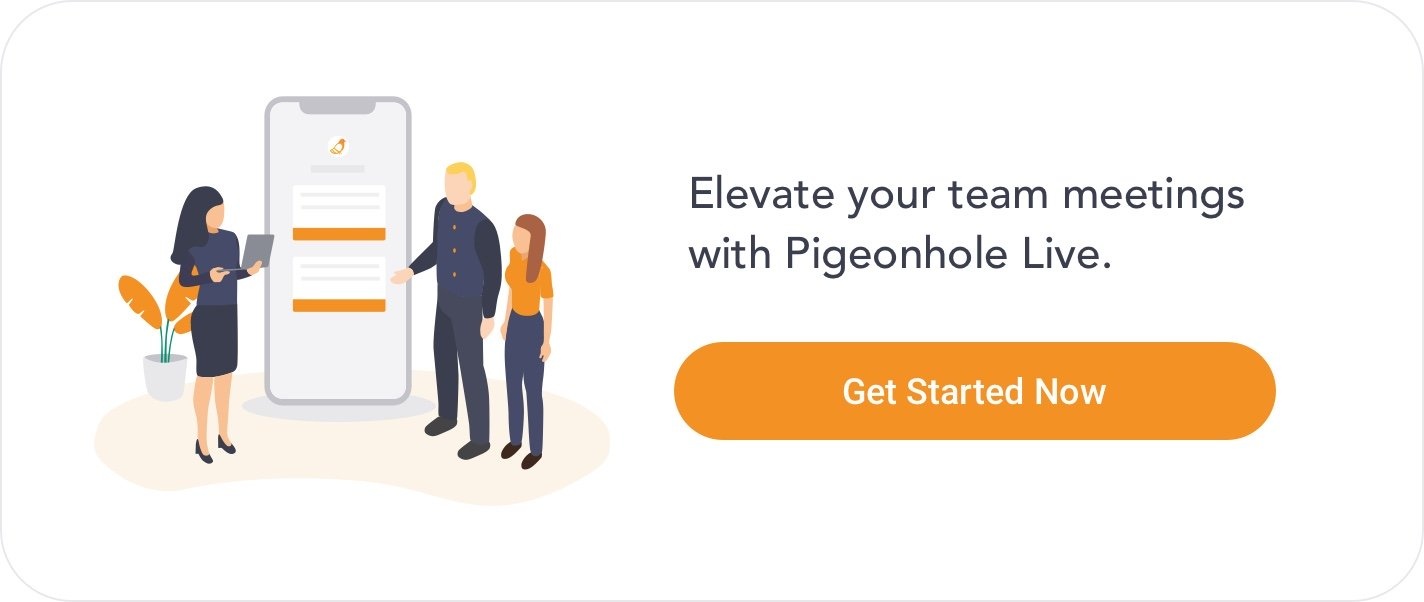
Don't overlook performance of remote workers
Just because someone isn't physically present in the office doesn't mean that they're not as dedicated or accomplished at their work. However, remote work has gotten in the way of employee's work progression.
To be truly inclusive to people who prefer remote work, standardise the processes and milestones for career progression.
Make use of collaboration tools
Virtual collaboration tools could be helpful to boost communication, especially for virtual meetings. You can break down your collaboration tools to three main categories:
Communication: Tools that support unstructured exchanges of information, like an instant messenger or a phone call.
Conferencing: Tools that support structured exchange of information that lead to a shared goal, such as virtual town halls or brainstorming sessions. Tools could include remote conferencing services, virtual whiteboards, or live Q&A tools.
Co-ordination: Tools that manage or organise interdependent work towards a shared goal. This could include project management tools, document managers, e-calendars, or workflow systems.
Locking down the right combination of tools that covers all three will help the communication channels open and keep all employees engaged.
However, remember to introduce the tools one at a time. Introducing too many tools at once can hinder rather than support the team's productivity, and distract them from their daily tasks.
If you're introducing a collaboration tool to your team, take the time to incorporate it into your processes and let your team get used to it. Along the way, collect feedback and track progress. If you're engaging an enterprise-level tool, communicate openly with its support team about your struggles. If a tool sticks, you should see an increase in productivity and engagement. If not, maybe it's time to try something new.