As a launch partner for Microsoft Teams’ meeting extensibility feature, we’ve been working hard to bring you Q&As, Polls, and Quizzes built into the Teams Meeting interface. Today, we’re excited to announce that it is officially launched and available on the Microsoft Teams app store!
Now, you can crowdsource questions, streamline brainstorming, and capture decisions during meetings hosted on Microsoft Teams with Q&As, Polls, and Quizzes powered by Pigeonhole Live.
Start engaging your meeting attendees from the get-go
With the new meeting extensibility feature, you can get your meeting attendees involved from the moment they receive your calendar invite.
Meeting organisers can add Q&As and Polls directly to the meeting invite where attendees can access the Pigeonhole Live tab and start submitting questions, voting on polls, adding suggestions, and more.
.png?width=1490&name=02a-attendee_beforemeeting%20(1).png)
As the meeting organiser you can access the Admin Panel by clicking on the meeting in your Calendar and start managing attendee submissions even before the meeting is live.
.png?width=1490&name=01a-organizer_beforemeeting%20copy%20(2).png)
Boost interactions and participation during meetings
Meetings are a lot more productive when everyone is engaged and participating actively. By adding Pigeonhole Live to your meetings, you can efficiently surface candid questions, streamline discussions and ensure that every meeting attendee is truly engaged.
Pigeonhole Live now opens in a side panel within your meeting window where your meeting attendees can easily submit and vote on questions, ideas, and feedback without losing track of the meeting discussion.

As attendee questions and ideas stream in, the meeting organiser can open the Admin Panel as a side panel within the meeting window to start moderating questions, adding text answers, and sending direct replies to attendees.
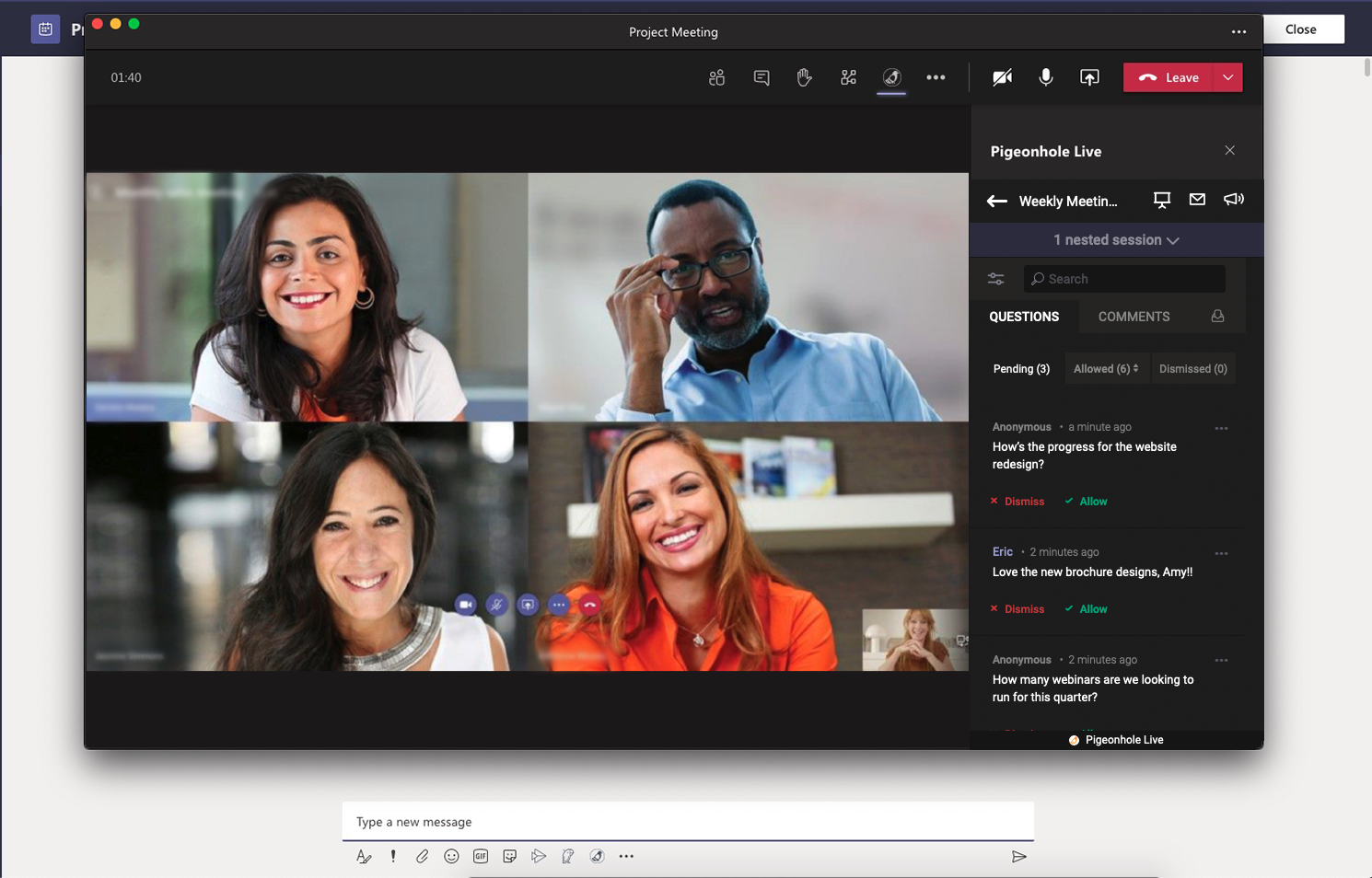

Inspirations for using Pigeonhole Live in Microsoft Teams meetings
Crowdsource questions
Let your attendees ask questions without interrupting the presenter. Attendees can also vote and comment on questions, creating more engagement around the meeting content and discussions.
With the option to allow anonymity in your Q&As, you can also create a safe space in your meetings where attendees are encouraged to surface more candid questions.
Finally, you can download a detailed report of all the questions immediately after the session on your Pigeonhole Live Workspace for your record and analyses.
Brainstorm ideas
Capture your team’s best ideas on an Open-ended poll which functions as an organised whiteboard.
Your team can even vote on ideas to collectively surface the best ones easily and efficiently.
All your submissions and comments are captured neatly for you to download as a PDF after the meeting on your Pigeonhole Live Workspace.
Make quicker and better decisions together
Incorporate Word Clouds and Multiple Choice Polls into your brainstorming meetings can provide visual aid to your team’s decision-making process, ensuring that no idea or vote gets buried in the noise.
Play as a team
Whether it’s Monday blues or humpday woes that’s got your team’s energy down, running trivia quizzes or ice breaker games before your meeting can go a long way in boosting morale and raising energy levels!

Join us to improve Pigeonhole Live for Microsoft Teams
Do you use Microsoft Teams in your organisation and wish to share ideas, suggestions, and feedback on how we can make Pigeonhole Live work better in Microsoft Teams? Join our focus group and have first-hand access to our product team, exclusive updates, and product webinars.
Leave your details to register interest. We’ll be in touch soon!

Frequently Asked Questions
Q: How does Pigeonhole Live integrate with Microsoft Teams?
A: Pigeonhole Live integrates directly into Microsoft Teams via an app that allows you to run Q&As, polls, quizzes, and surveys without leaving the Teams interface. It works in both meetings and webinars to boost engagement.
Q: What are the benefits of using Pigeonhole Live in Microsoft Teams meetings?
A: It increases interactivity by allowing attendees to ask anonymous questions, vote in live polls, and participate in quizzes. This helps improve feedback, collaboration, and meeting productivity.
Q: Can attendees join a Pigeonhole Live session without leaving Microsoft Teams?
A: Yes. Once the Pigeonhole Live tab is added to the Teams meeting, participants can interact directly within Teams—no need to switch apps.
Q: Is Pigeonhole Live secure for internal corporate meetings?
A: Yes, Pigeonhole Live is trusted by enterprise customers and offers secure login, data encryption, and admin controls, making it ideal for internal meetings and town halls.
Q: What types of meetings can I use Pigeonhole Live for in Microsoft Teams?
A: You can use it for all-hands meetings, town halls, team check-ins, retrospectives, brainstorming sessions, and even virtual training.
Q: Can I collect post-meeting insights from Teams using Pigeonhole Live?
A: Absolutely. Pigeonhole Live provides detailed analytics and engagement insights after your session, including poll results, Q&A activity, and sentiment analysis (if enabled).