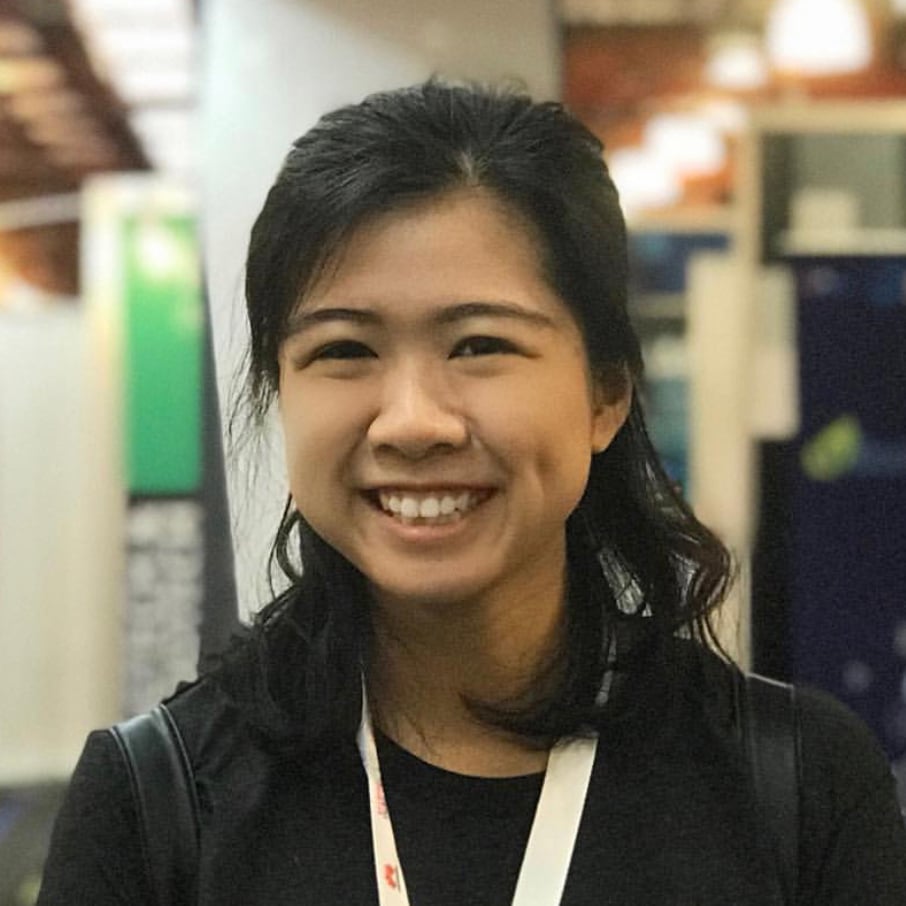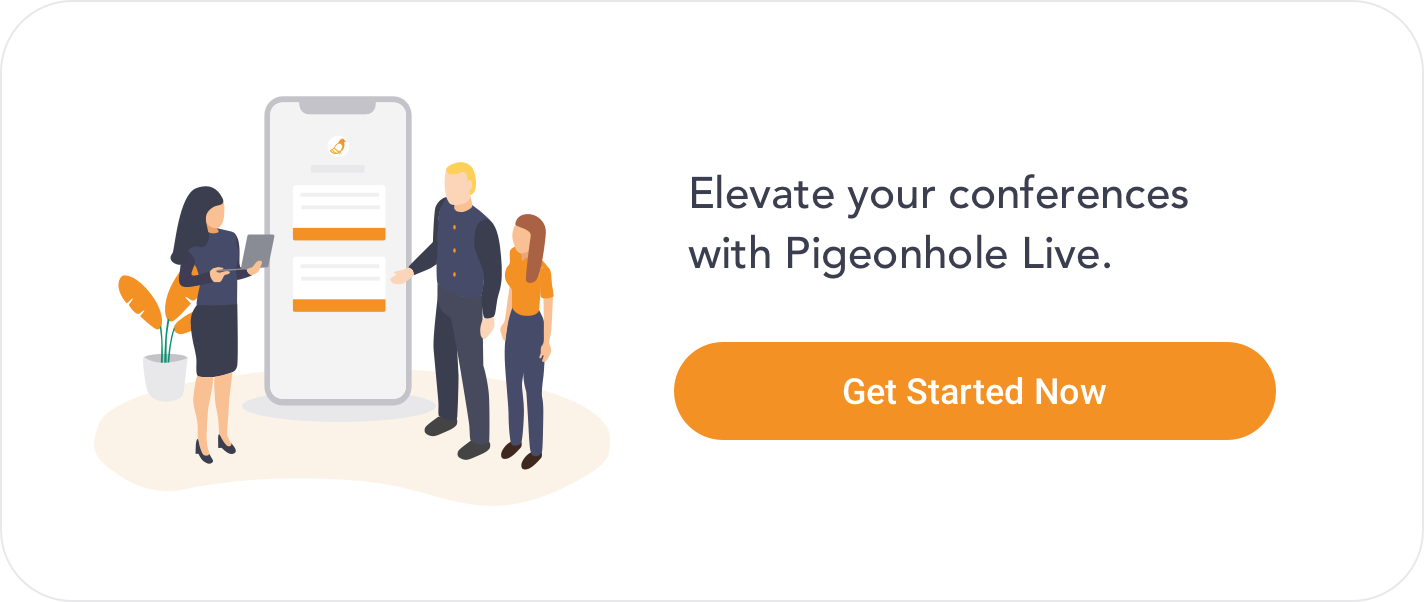Table of Contents
In this digital age, virtual events are essential for connecting with employees and audiences. But how can you ensure every participant feels valued? The answer is simple yet often overlooked: transparent question moderation.
Here, we provide expert tips and insights to help you unlock the full potential of transparent question moderation and create a more valuable and productive virtual event experience for all. So why wait? Read on to discover the power of transparent question moderation today.
By the end of this article, you'll be able to answer the following questions:
- How to run a survey or hold a focus group about the rules of engagement
- How to be transparent about having moderation at your event or meeting
- How to share the reasons behind having moderation
- How to be transparent about the framework on which questions will be moderated
- How to make sure that the people doing the moderation are trained
- How to address dismissed or unanswered questions
- How to change the attendees' question view in the app
- How to decide whether to allow anonymity for questions or comments
Why should you care about transparent question moderation?
During live discussions or events, it's important to manage the question and comment moderation well. It can help keep the discussion on track, ensure the content is valuable, and help make it fruitful and productive for everyone involved.
Part of managing audience content moderation is ensuring that it is done transparently. Transparency builds trust between the organizer and the audience. Within a company, transparency fosters employee engagement and makes employees feel like they work for a business that cares about its people.
| Imagine you're attending a virtual town hall meeting at a large multinational company. During the Q&A session, one employee asks a question about the company's SDGs which sparks a heated debate among the audience. With transparent question moderation, spirited discussions stay on track and productive. All comments and questions are heard and addressed, preventing chaos and ensuring a positive experience for everyone involved. As a result, employees feel valued and engaged, knowing that their opinions and concerns are being heard by the company leadership. |
Best practices on how to create an environment for transparent moderation
1. Run a survey or hold a focus group about the rules of engagement
How do your employees feel about having company-wide discussions? What are their expectations for these discussions, and how do they feel about moderation? Get some people to share their thoughts before the discussion so that you get an idea of what perceptions you’re dealing with, what expectations need to be managed, and which needs to be met.
For example, as a museum event planner, you are organizing an online symposium about a new exhibit opening. You run a survey with museum members to understand how they feel about virtual events, what they expect from them, and their feelings about moderation. The feedback reveals that some members are concerned about losing the personal touch of in-person events, while others appreciate the convenience of virtual events.
2. Be transparent about having moderation at your event or meeting
Don’t try and hide the fact that you will be moderating questions. Instead, address it straight before the event starts. This manages attendees’ expectations early on, avoiding feelings of being cheated or censored.
Imagine you're attending a conference about sustainable agriculture, featuring a panel discussion with prominent farmers and environmental activists. Before the Q&A session, the moderator announces that all questions will be moderated to ensure that they align with the conference's mission of promoting sustainable agriculture practices.
3. Share the reasons behind it
If you’re planning to moderate questions, be sure to be transparent about why you’re doing it. Part of transparency is opening up on how decisions are made. Have it in writing and posted in a public forum. If your attendees disagree with your reasons for moderating, give them a channel to address it productively.
To illustrate, at a healthcare conference, the moderator announced moderated Q&A to ensure focused discussion on patient care. Attendees were informed about moderation reasons and provided an email address as a channel for further opinions. This measure created a more engaging atmosphere where attendees truly felt heard.
4. Be transparent about the framework on which questions will be moderated
By sharing a list of rules of what questions may not be addressed or displayed, you will be setting people’s expectations on whether their questions will be addressed or not. Here's a sample slide that you could use:
| During the event, our panel of moderators will be dismissing: |
|
For example, at a fintech conference, the moderator made it clear from the beginning that audience questions would be moderated to ensure that the discussion stays relevant to the topic of investments. The moderator disallowed questions about personal financial advice or the promotion of specific investment products.
You could even go the extra mile and reply personally to people who have had their questions dismissed with the reason for their dismissal. This will show that thought has been put into the subject and that there may be a more appropriate avenue for their question other than this discussion.
5. Make sure that the people doing the moderation are trained
To ensure that the discussion is fair, ensure that the people in charge of moderating questions are prepared to do so according to the guidelines. This ensures not only that they can recognize and dismiss harmful or inappropriate questions, but also that they don’t dismiss questions that may be uncomfortable or difficult to answer.
Allowing these questions to be asked during meetings shows a willingness to have a meaningful discussion, and that moderation isn’t merely for the convenience of management.
In a diversity and inclusion workshop, for instance, the facilitator ensured the moderators for the Q&A session were trained to handle potentially sensitive topics. They were instructed on how to recognize and dismiss questions that were harmful or inappropriate, while still allowing for questions that may be uncomfortable or difficult to answer.
6. Address dismissed or unanswered questions
After the event, be sure to acknowledge that there were questions that were not addressed, either because they were dismissed or there was a lack of time. This helps them feel acknowledged and encourages question-asking in the future.
You could even share the number of questions asked, and, out of that, how many were dismissed or simply unanswered. Alternatively, you could address each unanswered question directly. Pigeonhole Live’s direct replies tool allows you to reply to the asker to explain to people why their question was dismissed:
| Your question was dismissed for the following reason: |
| Duplicate questions, to streamline questions |
Our Answers tool also allows you to provide text answers to questions, allowing you to answer questions even after the event is over.
At a public town hall meeting hosted by a local government, for example, the moderator announced beforehand that due to time constraints, not all questions could be answered during the session. However, they assured attendees that all questions submitted would get a reply through email within a week of the event.
7. Change the attendees' question view in the app
Instead of choosing which questions to dismiss, you could also opt to choose which questions to answer and display. With our Q&A view for attendees, you can modify attendees’ view to only display the questions that they ask.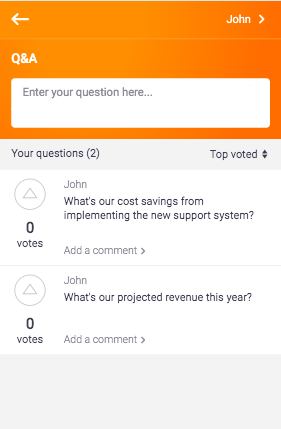 This option, while disallowing people to vote for their favorite questions, could be useful to keep the focus on the presenter as the questions are being answered.
This option, while disallowing people to vote for their favorite questions, could be useful to keep the focus on the presenter as the questions are being answered.
Let's say that in a university panel discussion on mental health awareness, the moderator used the Q&A view to only display questions related to the topic, keeping the discussion on track and productive. Attendees appreciated the targeted discussion and felt their questions were more likely to be answered.
Should you allow anonymity?
There are both pros and cons to allowing anonymity. Whether anonymity is allowed would depend on the needs of the company. Anonymity can help create a safe space for conversations that may be sensitive, especially if employees fear repercussions (career or social).
Allowing employees to ask questions anonymously also allows the questions to be answered at face value, removing any social context that may come with asking the questions openly. This puts everyone on an equal playing field, regardless of seniority, job function, race, or religion.
It also helps employees who are shy or soft-spoken ask questions that are important to them. If they don’t feel comfortable putting themselves in the spotlight, whether because of preference or culture, anonymity can give them a voice.
But there are instances where people may choose to abuse their anonymity to say potentially harmful or offensive things. Anyone who’s spent enough time on the internet would know the extent that people would go when given total anonymity.
If you choose to allow anonymity, consider question moderation. Creating ground rules and filtering out offensive or unproductive comments could help guide the conversation to a productive place.
Moderate employee questions with transparency
Transparent question moderation is not just a tool for managing virtual events, but a powerful way to build trust, foster engagement, and ultimately create more productive discussions. By implementing this simple yet effective technique, companies can empower their employees, strengthen their relationships with customers, and ensure that their virtual events are truly impactful. So why not give it a try at your next virtual event and see the difference for yourself?
Are you ready to build trust with your audience?
Download our ebook to uncover more ways to apply the two-way conversation approach in your town halls.