Event passcodes have been the single, easiest way to control attendee access to your Pigeonhole. However, because everyone in your event uses the same passcode, it isn't possible to restrict access to specific attendees. This can be an issue for more sensitive and private meetings. To address this, we have refined our security features to offer a more bespoke approach for managing attendee access.
Our latest update allows you to secure your Pigeonhole by uploading a list of attendees. We'll then verifying each attendee upon sign in to see if they have access.
This two-step authentication process provides an additional layer of protection, ensuring that the access is granted only to the intended attendees.
When signing in, attendees will be asked for their personal attendee code in addition to the event passcode.
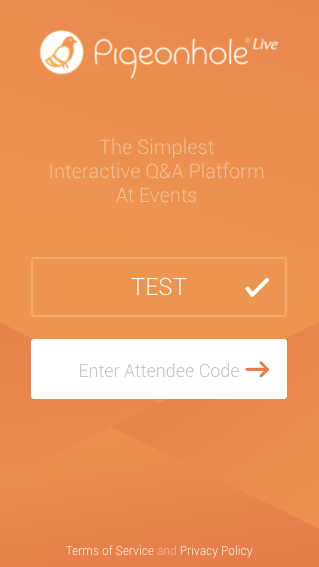
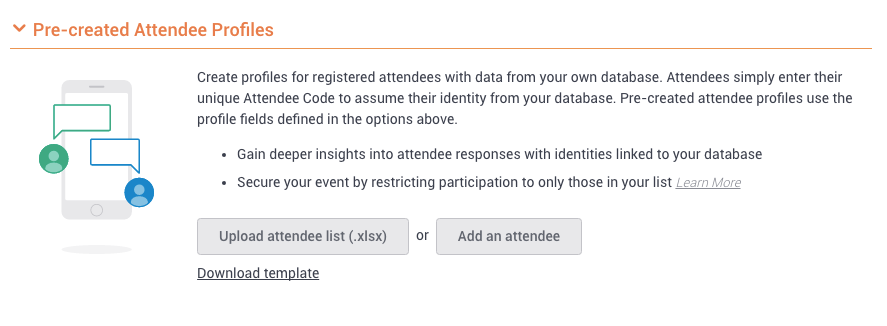
We recommend that you use Pre-created Attendee Profiles only for events where it's important to secure access by attendees. This is because engagement levels may be lower as attendees are not anonymous. Even if you allow anonymous responses, they may not trust that they are truly anonymous (we actually do protect their identity here).
More about using Pre-created Attendee Profiles on our Knowledge Base. If you have any questions, reach out to our account reps, or send us a support request and we'll be in touch shortly!

