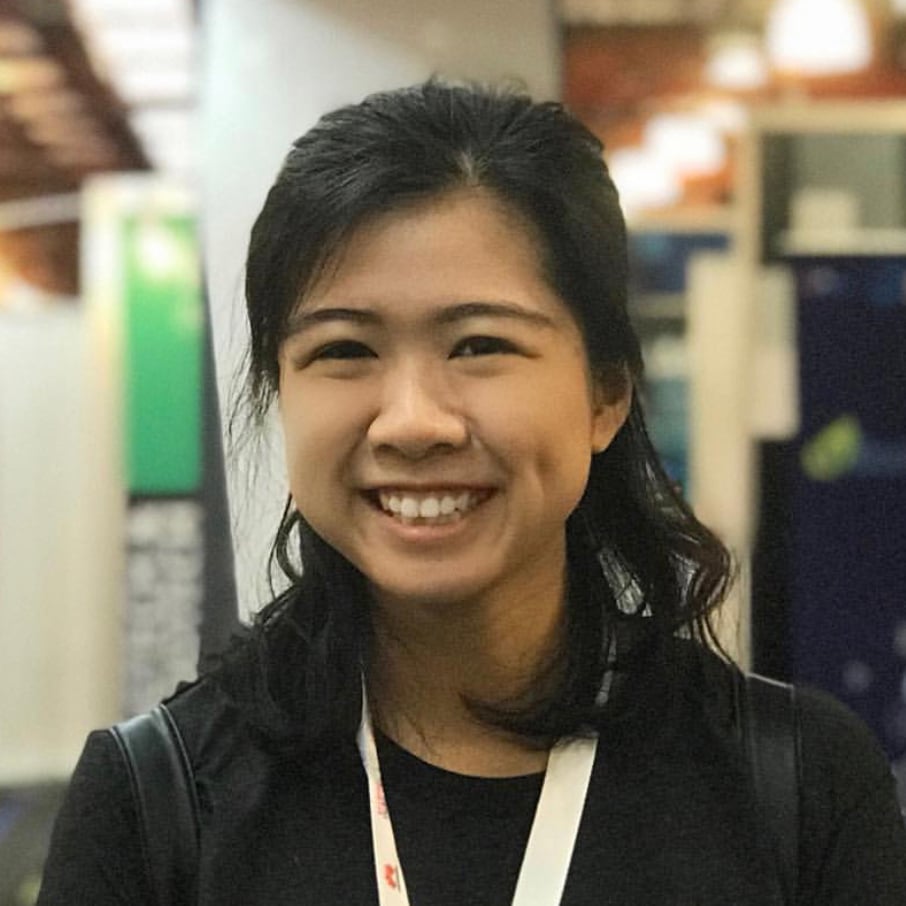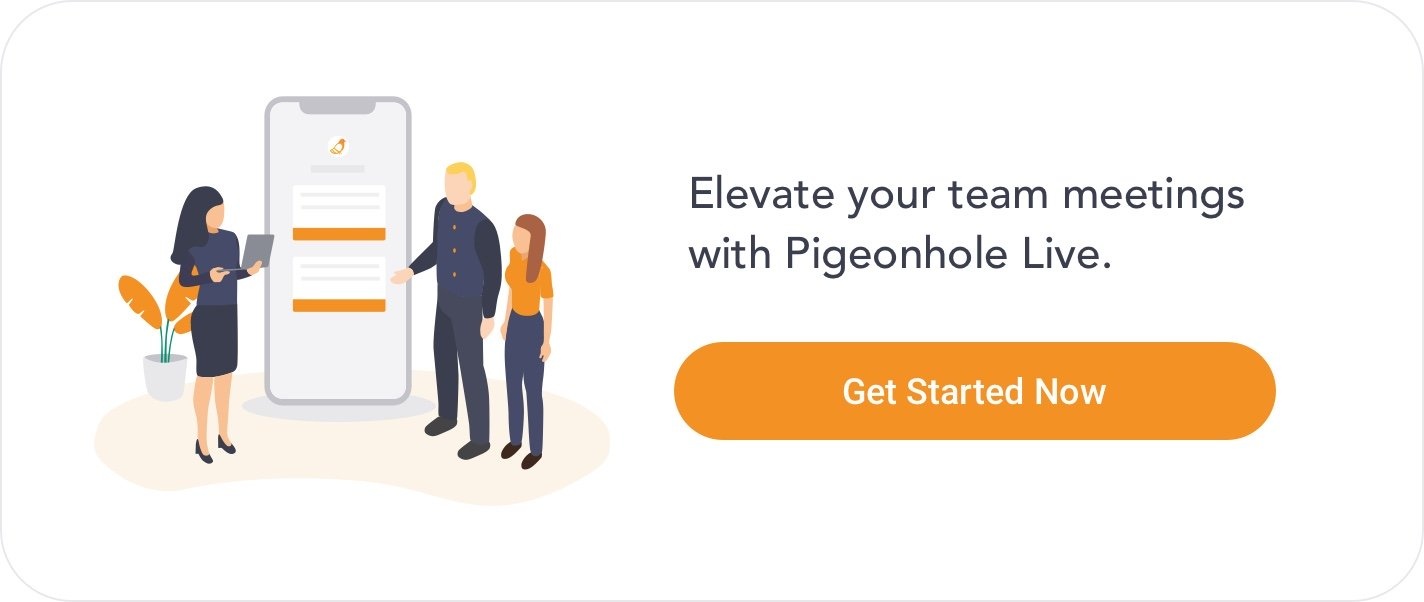Table of Contents
While events are being cancelled, postponed, or shifting to virtual events thanks to the COVID-19 coronavirus, at work it is still business as usual. As such, businesses need to find new and creative ways to work together. This is especially apparent during remote meetings (or virtual meetings).
Without a physical space to bring people together, it can be hard to stay engaged at meetings. Here are 30 tips, for both meeting facilitators and attendees, that will help contribute to a successful remote meetings.
For the meeting facilitator
1. Share the agenda on a communications platform
Sharing the agenda in advance will allow participants to better prepare for the meeting.
2. Set the expectation of the meeting early
On top of setting the agenda of the meeting, it’s also important to share what the expected outcome. This ensures that all attendees work together to achieve the same outcome.
3. Appoint a moderator
The role of moderator is extremely important, as the person is in charge of keeping everyone engaged. Since only one person can use the mic at a time, the facilitator’s job is to keep either call on people to share their opinions, call on people who express concerns or ask questions in the chat box, or manage everyone’s talk time.
4. Give everyone the space to speak up
It’s easy to have a meeting where one person talks while everyone else listens. Instead, let everyone have the space to speak up. The moderator should keep this in mind and create this space for anyone who hasn’t had a chance at the mic. A Q&A tool will also allow people to raise concerns or ask questions when they’re not able to do it on the mic.
5. For big meetings, use an external interaction tool for Q&A
If you’ve got many people on the call, such as in a virtual all-hands, move from the chatbox to a proper Q&A tool to help manage the number of questions coming in. This makes it easier to sift through the questions and allows people to vote for the questions that they want answered should time be tight.
6. Use a collaboration platform for note-taking
Instead of assigning one person to take meeting minutes, the way it used to be done, take meeting notes together on a collaboration platform, such as Google Docs or Confluence to save time and energy.
7. Use the meeting as a check-in
If this meeting is your regular team meeting, use the time to check in with everyone. Remote work can be lonely, and adding a social element to a virtual meeting can help team members to connect with each other and stay engaged with the rest of the team.
8. Make sure that only the essential people are in the meeting
Don’t overcrowd a virtual meeting. Unlike an in-person meeting, it’s easy for virtual meetings to grow to a large size because dialling in is so simple. However, a meeting too large can affect the quality of discussion within the meeting. If they don’t need to be in the meeting, either send them the notes or the recording of the meeting.
9. Record the meeting
By recording the meeting, you provide all attendees an easy way to recall what was discussed, and also loop other parties into the context easily.
10. Schedule time for social chat - after the meeting
The key difference between virtual meetings and in-person meetings is the missing social time after a meeting. Instead of hanging up right away, take some time to chat and catch up with the people on the call.
11. Add interactive elements
Adding polls or surveys to your meetings will help keep the meeting interesting and continue engaging your participants.
12. Share poll results in real-time
If you plan to do a poll, share the results in real-time. Then, you could have a discussion over the results and better align with the other meeting participants.
13. Do a virtual meeting "spotlight"
If your company has a casual culture, try shining the spotlight by putting the focus on the video feed of random people during the call as a way to ensure that everyone’s listening and engaging with the speaker.
14. Lighten things up with a game
Once the meat of the meeting is over, try lightening things up with some competition. Pigeonhole’s quiz with leaderboard is an easy way to get people engaging with the content of the meeting while also getting energised.
15. End with recap of the meeting’s contents and action steps
End your meeting with a recap of what you have achieved during the meeting, whether it met the expectations set at the beginning of the meeting, and what the follow-up action steps should be.
16. Share documentation of meeting notes and outcome with all participants
Once the meeting notes have been compiled with the final outcome and action steps, share it with all the participants so that they can remember and internalise what was discussed during the meeting.
For meeting attendees
17. Complete your pre-meeting work
If there are materials that need to be read and thought through, do it before the meeting starts. Setting the context for the meeting can take time, and it’s more productive for everyone to enter the meeting on the same page.
18. Come prepared with a point of view
Entering a meeting with a point of view on the topic will help you contribute to the discussion, and move it along faster. Each team can discuss their shared perspective first, and appoint one representative to speak up during the meeting so that all voices are heard.
19. Be early
Respect people’s time. Instead of dialing in at the set meeting time, dial into the call a few minutes earlier instead. This will give you some time to work out connectivity or tech difficulties should any arise.
20. Find a quiet place to take the call
Nothing distracts a call more than someone’s mic picking up a ton of background noise. In a big meeting, it can be hard to pinpoint where the noise is coming from. As much as possible, take calls in a private and quiet place.
21. Invest in a good earphones and mic
If you’re going to be taking calls fairly regularly, invest in good earphones and mic. A cheap mic could affect the sound quality of your voice, making it hard for other people to understand you.
22. Test your mic first
Don’t just go with the in-app sound tester that comes with your teleconferencing tool, actually call someone, like a coworker or a friend, and see if it works before entering the actual meeting.
23. Watch your typing noise
Depending on your AV set-up, your mic may pick up your typing noise. If you’re typing your meeting notes, make sure it’s not affecting the conversation. When you conduct your test call, test your typing as well to make sure it’s not too loud.
24. Turn on your video during the call
This may depend on your comfort level, but turning on your video can have a huge benefit to your communication with other parties. By being able to see the other person’s face, you not only build a relationship of trust, you are also able to read their expressions, giving you more context when reading the emotions in the call.
25. Introduce yourself when you join the call
This is akin to walking into a meeting room without introducing yourself. Be sure to state your name and which team or company you’re from (if the call includes external parties).
26. Use the chat space
The chat box is one of the least utilised tools in a conference call. Unlike a real meeting, it allows you to share opinions, ask questions, or address concerns as other people are talking. It may be an adjustment, but it’s useful in getting people’s attention and signals to the moderator whether you need time at the mic later or not.
27. Use the "raise hand" tool
Some telecommunications tools have a “raise hand” tool, which helps signal to the speaker that they wish to say something before the call continues. Using this tool, instead of just talking over the person speaking, is more respectful and still helps get the moderator’s attention to pass the mic time to you.
28. Utilise the emoji
If your organisation has a more casual culture, using emojis during calls can be a great way to set the tone for the meeting, keeping it positive and encouraging without being too distracting.
29. Keep your mic muted if you're not talking
Even if you’re in a quiet space, it’s best practice to just mute your mic when another party is speaking. This is to ensure that there’s no interfering background noise affecting the quality of a call. The sound of a mic brushing against a shirt or shuffling of papers can be louder on a call than in person.
30. No multi-tasking
While many pride themselves on being great multi-taskers, research has shown that multitasking between tasks takes longer, lowers the quality of your work, and is even bad for your health. So take the time you set aside for the meeting to be fully present and engage, and you’ll have a better meeting experience.
Download our ebook to uncover more ways to apply the two-way conversation approach in your town halls.